How to resolve the issue when you are unable to type @ symbol in Windows® 10
So, welcome friends today I show you that how you can resolve the @ typing error in your computer. Sometimes you unable to type the @ symbol in your keyboard due to some changes of your keyboard input method (keyboard layout).
To fix this issue you just need to change your keyboard input method or keyboard layout to your own country layout.
It mainly happens when this layout settings accidentally changes to the English United Kingdom Keyboard from your own country Keyboard layout (Ex- English India Keyboard).
::::::::::::::::::::::::::::::::::::::::::::::::::::::::::SOLUTION::::::::::::::::::::::::::::::::::::::::::::::::::::::::::
1) Go to the windows settings.
2) Select the Time & Language option.
3) There you see a lot of sub options (Date & time, Region, Language, Speech).
4) From the Region settings, select your own country from the drop down list.
5) On the sub options menu, there another option you see is Language, open the language options and select the preferred languages.
6) Add preferred languages from there and only select the language according to your country keyboard layout/input method.
That's it . . .....So easy :)
::::::::::::::::::::::::::::::::::::::::::::::::::::::::::::::::::::::::::::::::::::::::::::::::::::::::::::::::::::::::::::::::::::::::::::
If you have any query regarding this then feel free to comment down below I try my best to resolve your issue.
If you like this video please subscribe to my channel and also like and share this video among with your friends.

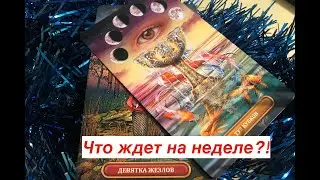








![RW REST WELL Foldable Single Bed Mattress 2 inch Single PU Foam Mattress Unboxing [2020]](https://images.videosashka.com/watch/c-3WbnxrRNk)
![Nilkamal Mistique Plastic Outdoor Chair (Brown) Unboxing [2020]](https://images.videosashka.com/watch/hSgLE6tcUTU)
![Nokia 110 (Blue) UNBOXING [2020]](https://images.videosashka.com/watch/FnUp1z44In8)
![TP-Link TL-WR840N(EU) Ver:5.0/6.1/6.20 300 Mbps Router (White, Single Band) UNBOXING [2020]](https://images.videosashka.com/watch/EZfKLnZFWb4)
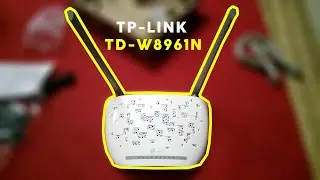
![How to Set-up Optical Fiber Broadband Internet Connection at Home/Office | Assign IP Address [2020]](https://images.videosashka.com/watch/KxnAQqhk70g)
![How to Find your saved WiFi Password on Windows 10 WiFi Free & Easy [2020]](https://images.videosashka.com/watch/EJpnsBmlavU)
![Saco Pro Gaming Mouse pad (Stitched Edges Non Slip Rubber Mats) Unboxing [2020]](https://images.videosashka.com/watch/vVatMMVv5P8)
![How to Fix Kasperskey Certificate Verification problem | Turn On/Off Kasperskey Safe Money [2020]](https://images.videosashka.com/watch/pNDirlvOXGA)




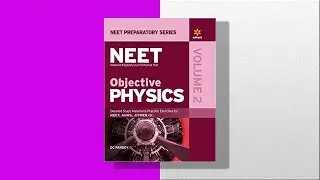


![Lenovo Mice Bo 400 Wireless Optical Mouse (2.4GHz Wireless, Black) Unboxing [2020]](https://images.videosashka.com/watch/jB-yM-imBGw)
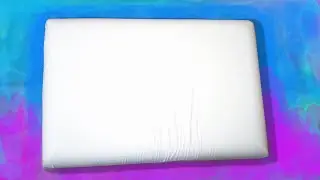
![How To Add Bank Details in Google AdSense Account [2020]](https://images.videosashka.com/watch/ZLP087ArXdA)
![Google AdSense Pin Unboxing | AdSense Address Verification | Enter Six Digit Pin in AdSense [2020]](https://images.videosashka.com/watch/x0CXcyWX-Zk)
![AdSense Identity Verification Approved [2020]](https://images.videosashka.com/watch/OXT6YGGVoO4)
![How to Verify Google Adsense Identity With PAN Card | Adsense Identity Verification [2020]](https://images.videosashka.com/watch/4YRnqWDBqtc)