How to Set-up Optical Fiber Broadband Internet Connection at Home/Office | Assign IP Address [2020]
So, welcome friends today I show you that how you can configure Optical Fiber broadband internet connection at your Home, Office and at any place you want.
First you have to ask your Cable/Broadband operator to provide a decent IP Address for your connection so that you can configure your Broadband connection manually.
As we know that An Internet Protocol address (IP Address) is a numerical label assigned to each device connected to a computer network that uses the Internet Protocol for communication. That means different device has different IP Address. But in some case whenever you share your internet connection using WIFI or HOTSPOT with two or more people then there will be a chance that two device have same IP Address.
After knowing the IP Address you have to configure it by going to the control panel.
Here are the steps --
1) First Know/Confirm your IP Address.
2) Open Control Panel.
3) Under the "Network and Internet" select the sub option "View network status and tasks".
4) Now in the left side you see an option "Change adapter settings", Just click on it.
5) And you see a lot of wireless broadband adapter (like - Ethernet, WIFI) are appearing there. From that lot of option you have to find the proper Ethernet adapter. In my case it's a Realtek PCIe GBE Family Controller. In your case it's may be different. Different companies use different adapter.
Realtek PCIe Gbe Family Controller is a driver that is located in the motherboard used for operating the LAN hardware. It controls the wire network function of your computer. It is a controller chipset that interfaces your computer's PCI Express (PCIe) bus to GBE (Giga Band Ethernet).
6) Just Right Click on it and you can see the properties option. Just click on it.
7) Now you can see a separate Ethernet properties window, from that you have to select the option "Internet Protocol Version 4(TCP/IPv4)". Just double click on it.
8) A new window will be open and there you have to put your IP Address, DNS, Default gateway etc which you previously get from your Cable/Broadband operator.
That's it. This is the simple steps, by this you can can easily configure your Optical Fiber Broadband internet connection at your Home and offices.
This process is applicable for RJ45 Broadband connection also.
Though we know that Optical fiber have some decent advantages (like - Speed) over traditional RJ45 Broadband connection.
Just watch the video carefully until end, each and every steps I already shown in the video. You ca easily understand this is my guarantee.
If you have any query regarding this then feel free to comment down below I try my best to resolve your issue.
If you like this video please subscribe to my channel and also like and share this video among with your friends.
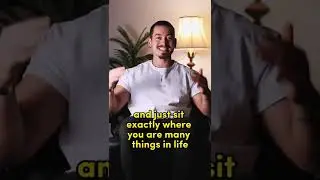
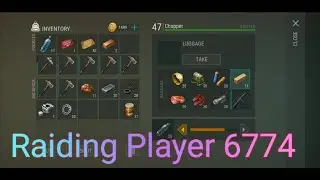

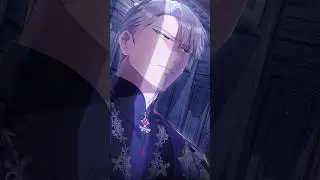
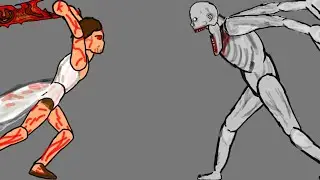


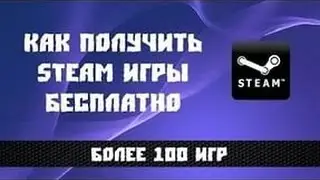


![RW REST WELL Foldable Single Bed Mattress 2 inch Single PU Foam Mattress Unboxing [2020]](https://images.videosashka.com/watch/c-3WbnxrRNk)
![Nilkamal Mistique Plastic Outdoor Chair (Brown) Unboxing [2020]](https://images.videosashka.com/watch/hSgLE6tcUTU)
![Nokia 110 (Blue) UNBOXING [2020]](https://images.videosashka.com/watch/FnUp1z44In8)
![TP-Link TL-WR840N(EU) Ver:5.0/6.1/6.20 300 Mbps Router (White, Single Band) UNBOXING [2020]](https://images.videosashka.com/watch/EZfKLnZFWb4)
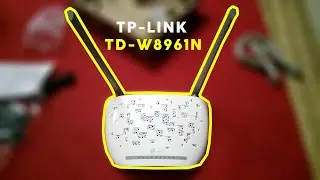
![How to Set-up Optical Fiber Broadband Internet Connection at Home/Office | Assign IP Address [2020]](https://images.videosashka.com/watch/KxnAQqhk70g)
![How to Find your saved WiFi Password on Windows 10 WiFi Free & Easy [2020]](https://images.videosashka.com/watch/EJpnsBmlavU)
![Saco Pro Gaming Mouse pad (Stitched Edges Non Slip Rubber Mats) Unboxing [2020]](https://images.videosashka.com/watch/vVatMMVv5P8)
![How to Fix Kasperskey Certificate Verification problem | Turn On/Off Kasperskey Safe Money [2020]](https://images.videosashka.com/watch/pNDirlvOXGA)




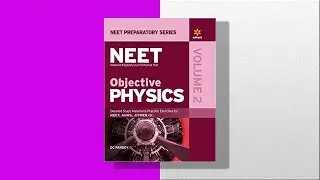


![Lenovo Mice Bo 400 Wireless Optical Mouse (2.4GHz Wireless, Black) Unboxing [2020]](https://images.videosashka.com/watch/jB-yM-imBGw)
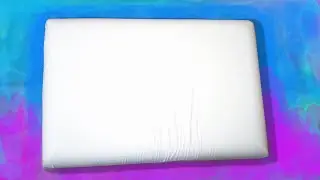
![How To Add Bank Details in Google AdSense Account [2020]](https://images.videosashka.com/watch/ZLP087ArXdA)
![Google AdSense Pin Unboxing | AdSense Address Verification | Enter Six Digit Pin in AdSense [2020]](https://images.videosashka.com/watch/x0CXcyWX-Zk)
![AdSense Identity Verification Approved [2020]](https://images.videosashka.com/watch/OXT6YGGVoO4)
![How to Verify Google Adsense Identity With PAN Card | Adsense Identity Verification [2020]](https://images.videosashka.com/watch/4YRnqWDBqtc)