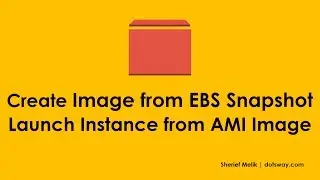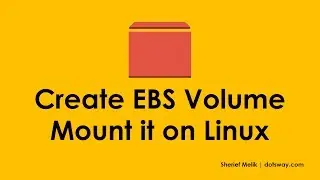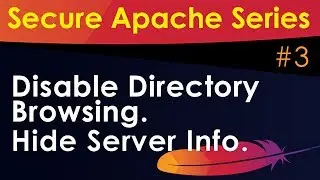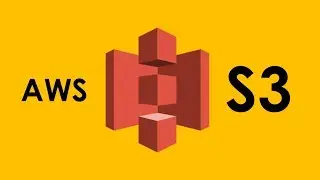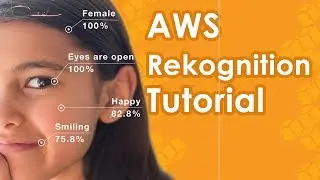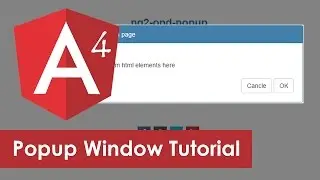Angular Popup Modal Window Example
In this video we will be creating angular 4 popup window modal by creating a button which will click trigger the popup window function.
This popup window example will work on both angular 4 and angular 2.
How to Install Angular 4 and Create your First Project:
QuickStart - Part 1:
https://goo.gl/pS4eEz
In module file:
import {PopupModule} from 'ng2-opd-popup'
imports: [
.....
.............
PopupModule.forRoot(),],
Html should have a button with click even which will trigger the window modal
Component.ts
import {Popup} from 'ng2-opd-popup';
constructor (private popup:Popup) { }
ClickButton () {
this.popup.options= {
color: "red"
}
this.popup.show();
}
Available options:
this.popup.options = {
header: "Your custom header",
color: "#5cb85c", // red, blue....
widthProsentage: 40, // The with of the popou measured by browser width
animationDuration: 1, // in seconds, 0 = no animation
showButtons: true, // You can hide this in case you want to use custom buttons
confirmBtnContent: "OK", // The text on your confirm button
cancleBtnContent: "Cancel", // the text on your cancel button
confirmBtnClass: "btn btn-default", // your class for styling the confirm button
cancleBtnClass: "btn btn-default", // you class for styling the cancel button
animation: "fadeInDown" // 'fadeInLeft', 'fadeInRight', 'fadeInUp', 'bounceIn','bounceInDown'
};
Angular 4 Structure:
https://goo.gl/6J22gr
How to Create a Component in Angular 4 :
https://goo.gl/493WD6
Angular 4 Simple Binding:
https://goo.gl/aaiqxd
Written tutorial
------------------------
Angular 4 Popup Window
Create Angular Popup Modal
Click here for video tutorial
In this Angular modal tutorial we will be creating Angular 4 popup window modal by creating a button which will trigger the popup window function.
First open CMD and run:
npm install ng2-opd-popup
app.module.ts
import {PopupModule} from 'ng2-opd-popup'
imports: [
PopupModule.forRoot(),
],
app.component.ts
import {Popup} from 'ng2-opd-popup';
Check the rest at:
http://dotsway.com/2017/05/16/angular...