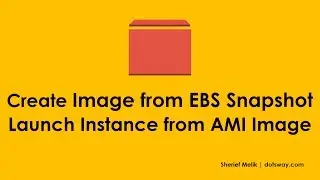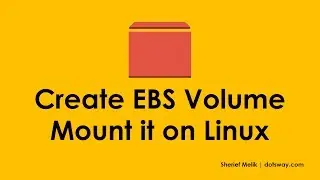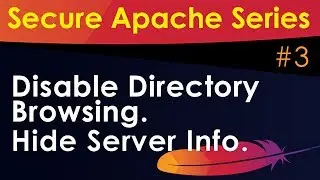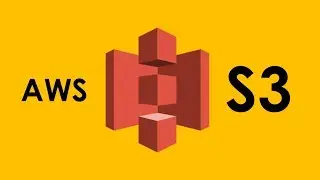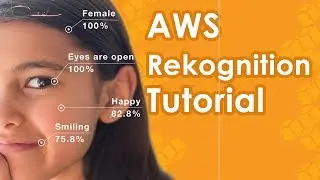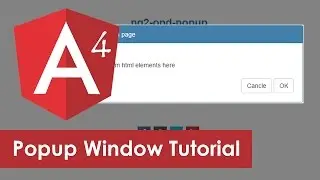Angular 4 Pipes Tutorial with Examples
Angular 4 Pipes Tutorial
In this Angular Pipes Tutorial i will showcase built-in pipes like
Angular uppercase pipe
Angular lowercase pipe
Angular date pipe
Angular currency pipe
Angular percent pipe
If you want to know how to Install Angular 4 or check my first Angular 4 Tutorial please check Angular 4 QuickStart - Part 1:
https://goo.gl/pS4eEz
Angular 4 Structure:
https://goo.gl/6J22gr
How to Create a Component in Angular 4 :
https://goo.gl/493WD6
Angular 4 Simple Binding:
https://goo.gl/aaiqxd
Pipes are a way to convert, filter or transform one data to another format. For example you can use a pipe to convert all your strings to uppercase, Earlier in Angular 1.x the same function was there under filter.
Angular 2 and Angular 4 they come with built in pipes, a variety to use without writing any extra code, you can also create your own pipes to use them later in you code.
Using Pipes
Pipes symbols is '|' and it can be use by following the below syntax:
HTML:
My name is {{name | uppercase}}
In above example the name string will be transformed to all uppercase.
Examples for built-in pipes
Uppercase pipe
app.component.html
My daughter name is {{name | uppercase}}
The output will be DANA MELIK although it was defined as 'Dana Melik'. This was done without creating any new function or pipe as it's a built-in pipe which comes with Angular 4.
Lowercase pipe
app.component.html
My daughter name is {{name | lowercase}}
Above example will produce all lowercase.
Currency pipe
app.component.ts
pprice= '234.25' ;
app.component.html
{{pprice | currency: 'USD'}}
Percent pipe
app.component.ts
score = 10/40 ;
app.component.html
{{score | percent }}
Date pipe
Date pipe will output the date in a human readable format.
app.component.ts
tDate = new Date() ; // This will create new date with the current day and time
app.component.html
Below will show only the date without the current time.
Today is: {{tDate | date}}
Date pipe optional parameters
You can pass along with the pipe optional parameters to customize the date output.
Syntax: date : "MM/dd/yy"
This will output the date in Month/Day/Year format.
Today is: {{tDate | date: "MM/dd/yy"}}
Syntax: date : "MM/dd/yy hh:mm"
I added here hh:mm for showing the current time in hours and minutes.
Today is: {{tDate | date: "MM/dd/yy hh:mm"}}
Other examples:
Today is: {{tDate | date: 'shortDate'}}
Today is: {{tDate | date: 'fullDate'}}
Combining and Chaining Pipes
You can also combine several pipes together, having the date in readable format and yet capital can be achieved by using 'date' and 'uppercase'.
Example:
Today is: {{tDate | date | uppercase}}