How to Fix MSVCR71.dll Missing ❌ was Not Found Error 💻 Windows 10\11\7 💻 32/64Bit 🛠 3 Fixes
The program can't start because MSVCR71.dll is missing from your computer. Hitman blood money, Far cry etc are fully working.
The video is Created by Wondershare Filmora 9
Website shown: https://www.dll-files.com/
MSVCR71.DLL download link: https://www.dll-files.com/msvcr71.dll...
This is the scenario, you installed a new software and when you tried to launch this software or game this error arrives "The program can't start because MSVCR71.dll is missing from your computer, try reinstalling the program". Reinstalling wont help
Basically this problem msvcr71.dll is missing occurs due to Microsft Visual C++ Redistributable failure. in your case either your PC don't have microsoft visual C++ installed or you haven't update for a long time.
Windows developer suggests you to download and install the latest microsoft visual c++ redistributable , that won't be a 3 min fix like it it.
So how to solve msvcr71.dll error on windows 10 32 bit and 64 bit in less than 3 mins:
Step1. Google search"msvcr71.dll" on Google ,
Step 2. Either choose your favorite result, or click the link above
Step 3. Download msvcr71.dll file
Step 4. Paste the dll to C:\Windows\system32 folder (32 bit+64bit) and C:\Windows\sysWOW64 (only 64 bit)
Step 5. Restart your Computer and the enjoy your program/game
Bt following these 5 steps you can fixed msvcr71.dll missing issue on your winodws 10 computer
TimeStraps
0:00 MSVCR71.dll is missing error
0:11 Intro
0:21 Alternate fix
0:33 How to Download MSVCR71.dll
1:27 Fix msvcr71.dll for 32 Bit & 64 Bit
1:48 Fix msvcr71.dll for 64 Bit
2:20 Outro
Let me know your feedback and any video suggestion if you have
Subscribe us
Like us on Facebook: / techevolution19
Follow us on twitter: / techevolutiony
Follow us on instagram: / tech_evolution_youtube










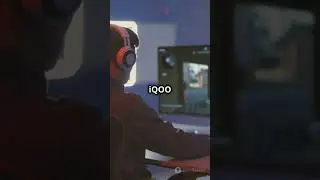






![[2024] How To Fix mfc100.dll Missing Error ✅Not found error💻 Windows 10/11/7 💻 32/64bit](https://images.videosashka.com/watch/9eK0hyqTvZ0)
![[2024] How To Fix MFC140u.dll Missing Error ✅Not found error💻 Windows 10/11/7 💻 32/64bit](https://images.videosashka.com/watch/wtdna5s_8CI)
![[𝟚𝟘𝟚4] How To Fix d3d11.dll Missing/Not Found Error Windows 10 32 bit/64 bit 🅽🅴🆆](https://images.videosashka.com/watch/dy--dIYZRE8)
![[𝟚𝟘𝟚4] How To Fix D3D12.dll Missing From Your Computer Error Windows 10/8.1/7 32/64 bit 🅽🅴🆆](https://images.videosashka.com/watch/J6HhLcX8FwY)
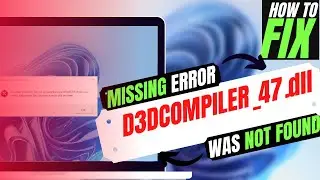
![[2024] How To Fix D3DX9.dll Missing Error ✅Not found error💻 Windows 10/11/7 32/64bit](https://images.videosashka.com/watch/i5qidIuJ6r8)
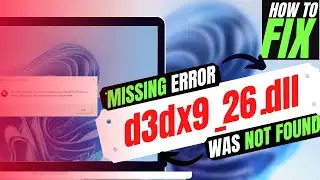
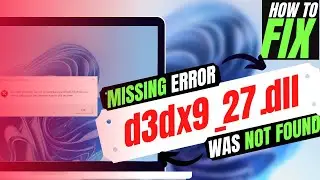
![[2024] How To Fix d3dx9_30.dll Missing Error ✅Not found error💻 Windows 10/11/7 💻 32/64bit](https://images.videosashka.com/watch/BZ5BGGkKMb8)
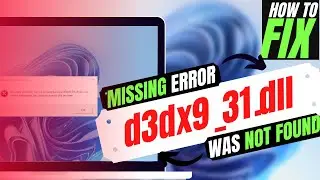

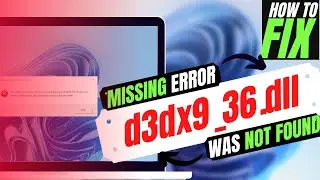
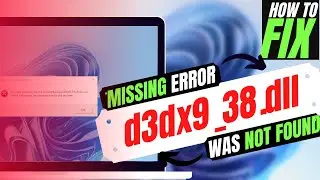

![[2024] How To Fix d3dx9_42.dll Missing from computer ✅Not found error💻 Windows 11/10 💻 32/64bit](https://images.videosashka.com/watch/cmmLCrKQ24w)