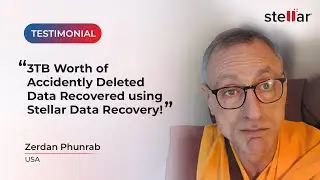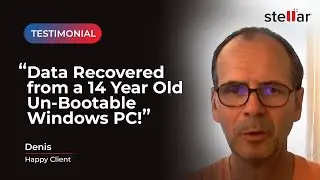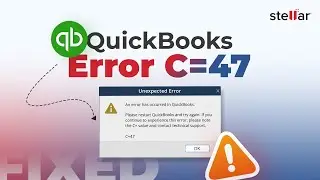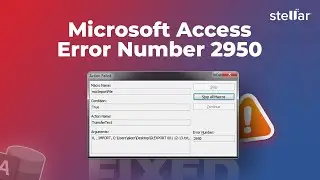6 Ways to Fix Your Mac If Its Stuck On Boot
If you're watching this video, you may have a Mac struggling to start up. Now it is very rare, but from time to time, a mac can actually have boot-up problems where the mac either goes into a loop where it just cannot boot up to the macOS operating system, or it just doesn't turn on at all.
The longer you have a mac, the more software you're installing in it, the more your hardware is being used from time to time. In very rare circumstances, you may encounter problems booting up.
We're going to cover six (6) different techniques that you can be looking at putting into place if you have these problems on your Mac.
Timestamps
00:00 Introduction
00:48 Listen for Mac Start Up Tones
01:17 Boot Mac into Safe mode
01:50 Use the Disk Utility
02:57 Reset the NVRAM / PRAM
03:34 Reinstall macOS
04:31 Create a Recovery Disk
Get Stellar Dara Recovery Free Edition* software: https://www.stellarinfo.com/free-mac-....
*The free edition version can recover up to 1GB of data totally free of cost.
So, these were the 6 steps to try to get your mac booted up if it happens to be stuck. Let us know in the comments how you feel about this video. Remember to also subscribe, click on the button and on the bell, so you don't miss out on any of our future video releases, and like this video if you found it helpful.
SUBSCRIBE to get more solutions: / stellardatarecovery
Follow us on Facebook: / stellardata
Follow us on Twitter: / stellarinfo
Follow us on Instagram: / stellardatarecovery