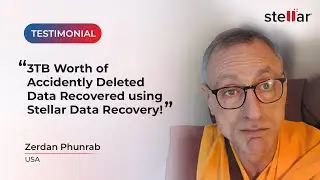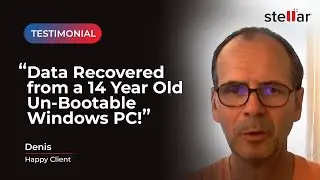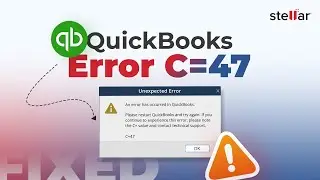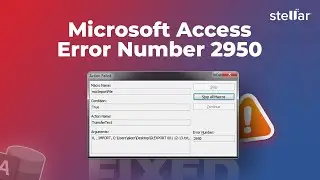🔧 Stellar Repair for Access: How to Fix the "Microsoft Access Error Number 2950"? 🚀
#microsoftaccess #datarecovery #corruption
Are you getting the error message ""Microsoft Access Error Number 2950""?
Well, there is nothing to worry about.
In this video, we will learn how to fix the ""Access Database Error 2950"".
This is a very common error and can be fixed.
It can occur when the Macro Settings are disabled, Macros are corrupted, the Access database is corrupted, etc.
Here are 5 methods to Fix this Error.
1. Move the Database to a Trusted Location (0:39)
2. Enable All Macros (1:08)
3. Compact and Repair (1:40)
4. Enable DDE Refresh Option (2:16)
5. Repair your file using Stellar Repair for Access (2:40)
Stellar Repair for Access is a professional access database repair tool that can quickly and easily repair MS Access Files. Whether the corruption is caused by a system crash, software issue, or other errors, Stellar Repair for Access can help you get your data back.
Download Stellar Repair for Access-
https://www.stellarinfo.com/access-da...
Related Blog-
https://www.stellarinfo.com/blog/how-...
#microsoftaccess #accessdatabase #rdbms #corruption #datarecovery #dataintegrity #stellardatarecovery #inconsistentstate #askstellar
💡 Discover the easy steps to how to fix the ""microsoft access error number 2950""? and get your Stellar Repair for Access up and running!
🛠️ Stay tuned for tips & tricks! 📊 #StellarRepairforAccess #Repair #Tutorial