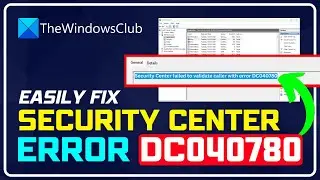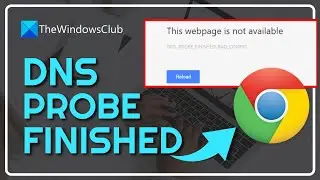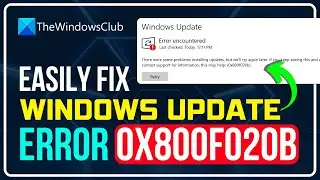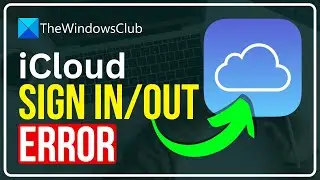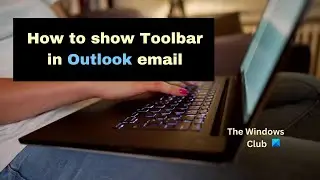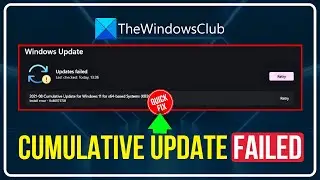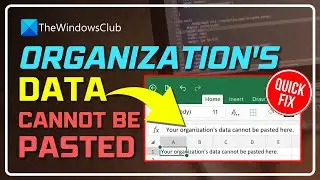How to set Monitor Timeout using PowerCFG command line in Windows
While Windows settings allow you to change monitor timeout, so it turns off when not in use, the PowerCFG command-line tool allows you to set it quickly without using any mouse-clicks. This post will guide you to set the monitor timeout using the powercfg command line in Windows 10. You will need admin permission to set this up.
Timecodes:
0:00 intro
0:33 getting started
Learn more on https://www.thewindowsclub.com/set-mo...









![How to Fix 'Input Signal Out of Range' Error | Fix Monitor Input Signal Not Found [Windows 11/10]](https://images.videosashka.com/watch/7zQBrYqRgmI)

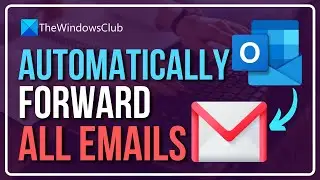

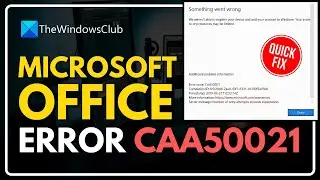
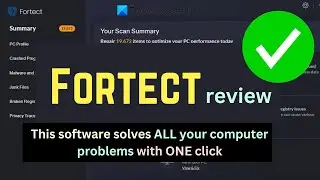
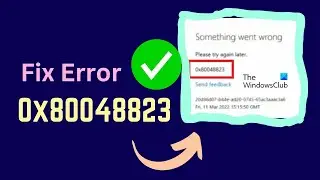

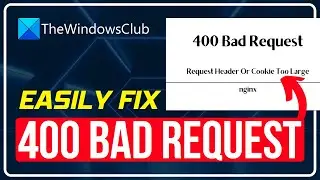

![Microphone is not working in Steam [Fixed]](https://images.videosashka.com/watch/ztJpk6ELFnQ)