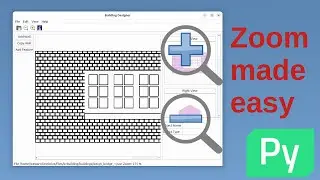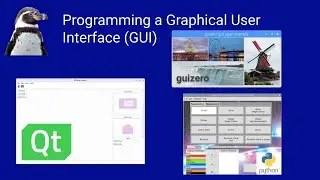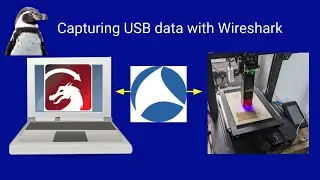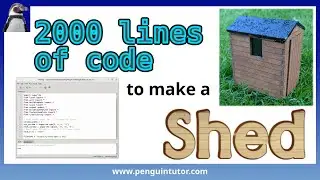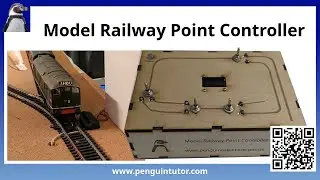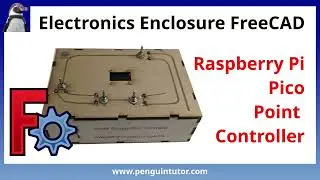T200 Robot Chassis with Raspberry Pi and USB Wireless Controller
This video is of the T200 robot chassis powered using a Raspberry Pi. This is a little more expensive than the other robots I've featured, but gives a sturdy platform useful for those wanting to learn about using the Raspberry Pi to control a robot.
The chassis is a tank based chassis with caterpillar track wheels. It has two 12V motors and includes LEDs at the front of the chassis.
I've created my own 3D printed mounting brackets for the Raspberry Pi and motor controller and for the battery. These have been printed using a metalic gold PLA which matches the chassis quite well. If you don't have access to a 3D printer then these are not neccessary but you may need to position the items differently or use cable ties if attaching directly to the chassis.
You need to provide your own battery. I used a 12V battery pack typically used for remote control cars etc.
The video then explains about the motor controller which is based around the L298N motor controller and a buck convertor to power the Raspberry Pi from the 12V battery.
The code to control the robot is return in Python using gpio zero. It uses the keyboard presses to control the robot, but that can be controlled using qjoypad and a wireless controller.
These links provide more information about the robot
For more details see
http://www.penguintutor.com/robot
STS-Pi robot video
• STS-Pi Robot with Collision Avoidance...
FreeCAD tutorial
• Beginners FreeCAD - Design and 3D pri...
PenguinTutor robots page with links to FreeCAD, STL and source code files
http://www.penguintutor.com/robot
Thingiverse with STL files
https://www.thingiverse.com/thing:457...
Video on understanding PWM (related to a video on model railways - but the principles are the same)
• Model Train Automation with Raspberry...
Link to Wireless controller video - using QJoyPad for controlling a robot
• Using QJoyPad to add controller suppo...
Chapters
00:00 Introduction
00:33 What's included with the chassis
00:51 Battery pack with 3D printed bracket
01:45 3D printed top layer
02:03 What you need?
04:12 Designing the Raspberry Pi and battery mount in FreeCAD
06:40 Thingiverse download for STL files
06:56 Python GPIO Zero source code
07:34 Using a wireless controller
07:50 Watch the robot move around