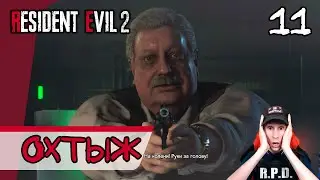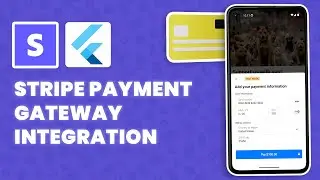Building a Contact App with Flutter and Firebase: Step-by-Step Tutorial
Welcome, everyone! In this comprehensive video tutorial, we'll guide you through the process of creating a powerful Contacts App using Flutter and Firebase. Our journey will cover every aspect, from setting up Firebase Authentication for both email/password and Google login to utilizing Firestore for efficient data storage. Plus, there's a special bonus - we'll show you how to integrate a robust search functionality into your app!
📝 Here are the key timestamps for easy navigation:
00:01:02 Create new Firebase Project
00:02:15 Initialize Firebase App
00:07:52 UI Design for Login & Sign Up
00:24:34 Email Password Authentication
00:55:39 Google Authentication
01:05:50 Create New Contacts in firestore
01:24:14 Read all Contacts from firestore
01:35:40 Update an exisitng contact
01:42:28 Delete an exisitng contact
01:45:36 Add Search functionality
02:09:17 Open Dialer directly from app
👩💻 Source Code : You can use this when you are stuck
https://github.com/Snehasis4321/conta...
Get ready to embark on this exciting coding journey, where we'll transform your ideas into a functional app. By the end of this 2-hour tutorial, you'll have the skills to create your own dynamic Contacts App with Flutter and Firebase. Let's dive in and start building something amazing together!Don't forget to like, subscribe, and hit the notification bell to stay updated with more insightful tutorials and coding adventures. Your support means the world to us, and we can't wait to see what you create with your newfound skills. Happy coding!"