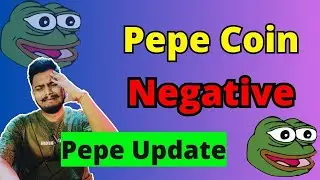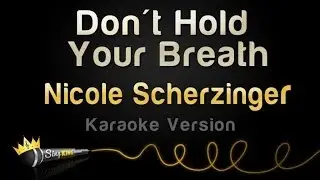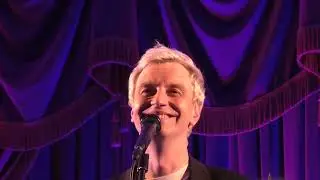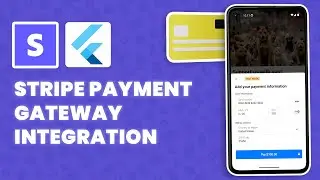Event Management App using Flutter & Appwrite |Participate in Events (Update) & Read Images | Part 3
Welcome to another exciting chapter of our tutorial series, where we're set to elevate our event management app using Flutter and Appwrite. In this installment, brace yourself as we enhance the app's homepage UI and introduce an event details page, complete with functionality that enables users to enthusiastically participate in their preferred events. Additionally, we'll delve into the realm of image retrieval, dynamically displaying images stored in the Appwrite cloud storage bucket.
👨💻 Join the Coding Adventure: Dive right into the action and code alongside me as we enhance this powerful app! 😊
To fully immerse yourself in the journey, make sure to explore the entire playlist here
📚 Complete Event Management App Tutorial Playlist: • Event Management app using Flutter & ...
📄 Code for FormatDateTime: https://gist.github.com/Snehasis4321/...
Copy it from the above link.
📄 Code for EventContainer: https://gist.github.com/Snehasis4321/...
Copy it from the above link.
📄 Code for MyHttpOverrides (Handshake Exception Fix) : https://gist.github.com/Snehasis4321/...
Copy it from the above link.
For a comprehensive understanding of the app's evolution, check out the complete source code on GitHub. Analyze the commits to uncover the differences
📂 Full Source Code of the App: https://github.com/Snehasis4321/event...
Timestamps:
01:06 - Crafting the Event Details Page
04:50 - Reading Images from Appwrite Cloud Storage
07:13 - Fixing Handshake Error in Client
11:12 - Formatting Date and Time Accurately
24:22 - Handling Null Fields in a User-Friendly Manner
44:28 - Elevating the Homepage UI
Embark on this coding voyage with me, and remember to like, share, and subscribe for more transformative content. Your app development mastery is within reach! 🚀"