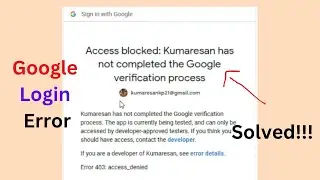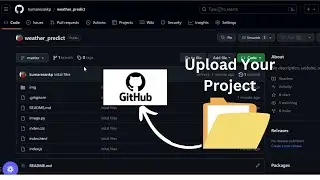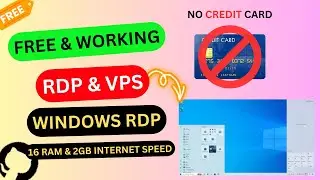📸📥 Download Instragram Profile Pictures or Videos using Python | Instaloader
🚀 Welcome to our step-by-step tutorial on how to download Instagram content effortlessly using Instaloader! 🚀
👉 Instaloader is a powerful and user-friendly tool that allows you to save photos and videos from Instagram profiles, hashtags, and locations in just a few clicks. Whether you want to preserve memories or share inspiring content, Instaloader has got you covered! 👈
In this comprehensive guide, we'll walk you through the entire process of downloading Instagram media using Instaloader, so you can start saving your favorite content right away. Let's get started! 🔥
⭐️ What You'll Learn in This Tutorial: ⭐️
⏩ How to install Instaloader on your device (Windows, macOS, or Linux).
⏩ How to authenticate your Instagram account with Instaloader for private content access.
⏩ How to download individual photos and videos from specific Instagram profiles.
⏩ How to download media from hashtags or locations to explore captivating content.
⏩ Bonus tips and tricks to optimize your Instagram downloading experience!
If you find my work helpful support me by buying a coffee:
https://buymeacoffee.com/kumaresankp
Conntect with me
instagram: / kumaresankp21
Website: https://kumaresan.interniq.tech
telegram: https://t.me/kumaresankp18
facebook group: https://www.facebook.com/profile.php?...
🙏🙌 We appreciate your support and can't wait to see you master the art of Instagram downloading with Instaloader! If you have any questions or need help, feel free to leave a comment below, and we'll be glad to assist you. Happy downloading! 😃📲💾
#python #PROGRAMMINGWITHKUMARESAN #codingtutorial
#Instaloader #InstagramDownloader #InstagramPhotos #InstagramVideos #InstaSave #TechTutorial #InstagramHacks #SocialMediaTips #TechTips #InstaGramIt #DownloadPhotos #DownloadVideos #SaveContent #SocialMediaSavings #TechSavvy #TechLovers #InstaLove

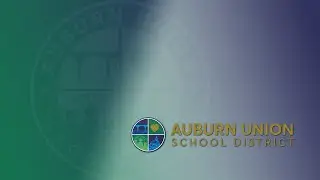



![Roblox Hack Exploit | [UPDATED] VASILLIS TRIAL ✔️ EXPLOIT w/ JAILBREAK CMDS, LUMBER TYCOON CMDS](https://images.videosashka.com/watch/zq2LWVEAp-A)