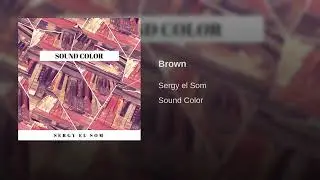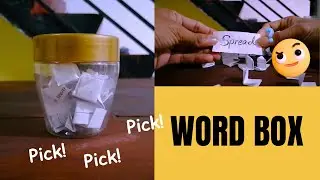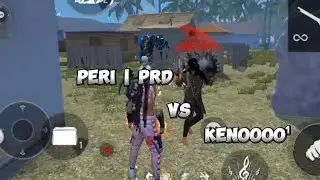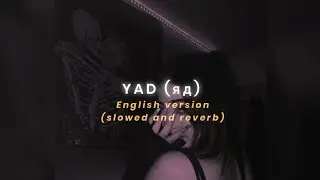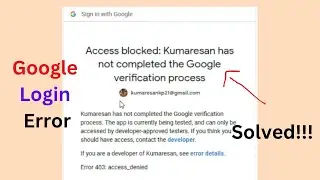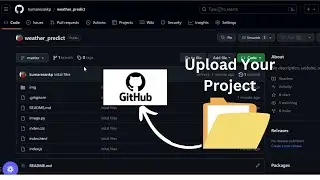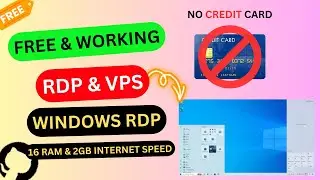How To Add Project to Github in Command Line | Push Code to Github
🚀 Learn how to easily push your project files to GitHub using command lines in this step-by-step tutorial! Whether you're a beginner or looking to streamline your workflow, this guide will walk you through the process.
📂 We'll cover:
Initializing a Git repository
Adding files to the staging area
Committing changes with meaningful messages
Creating a remote repository on GitHub
Linking your local and remote repositories
Pushing your code and collaborating with others
If you find my work helpful support me by buying a coffee:
https://buymeacoffee.com/kumaresankp
Conntect with me
instagram: / kumaresankp21
Website: https://kumaresan.interniq.tech
telegram: https://t.me/kumaresankp18
facebook group: https://www.facebook.com/profile.php?...
🔗 Dive into the world of version control and enhance your development skills! Don't miss out on mastering Git and GitHub. #Git #GitHub #VersionControl #Coding #CommandLines #TechTutorial #Developer #CodingCommunity #OpenSource
👍 Like, comment, and subscribe for more coding tutorials and tech insights! Let's embark on this coding journey together. 🙌
Timestamps:
00:00 - Introduction
01:15 - Initializing a Git repository
02:30 - Adding and committing files
04:10 - Creating a remote repository on GitHub
06:00 - Pushing changes and collaboration
📝 Ready to get started? Check out the tutorial now! 👇
[Insert Your Tutorial Link Here]
#GitPush #CodeCommit #GitHubTutorial #LearnToCode #CodingTips #OpenSourceProject