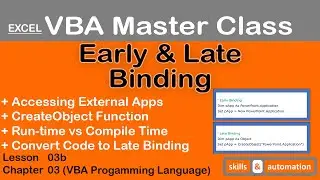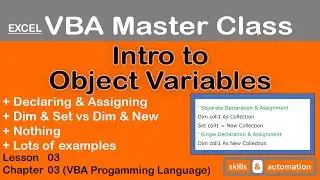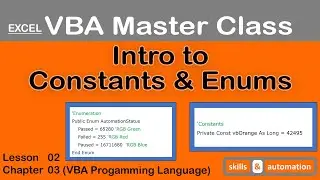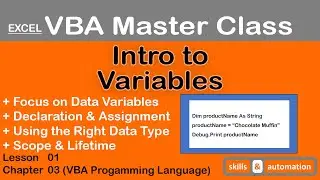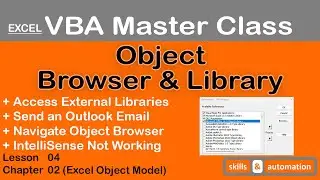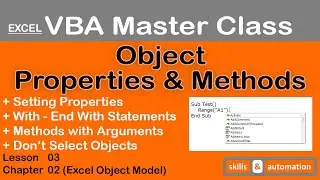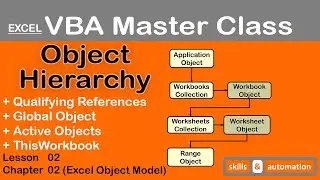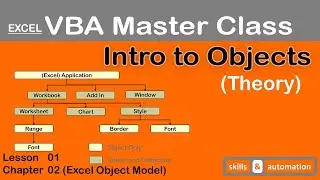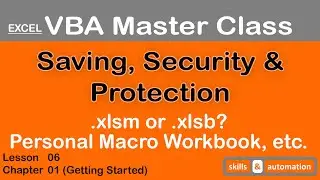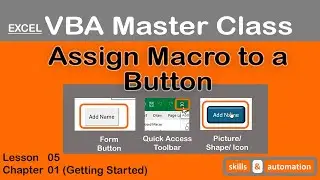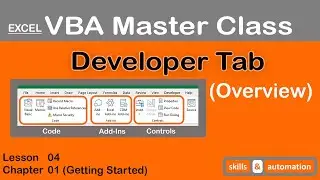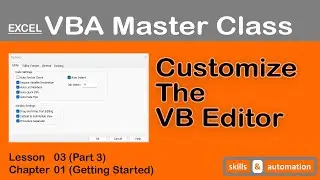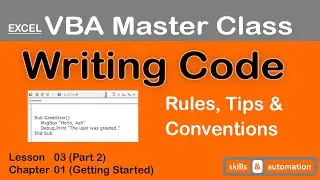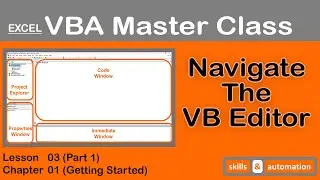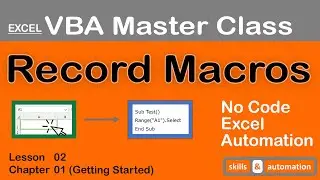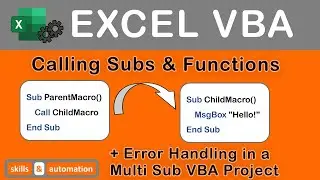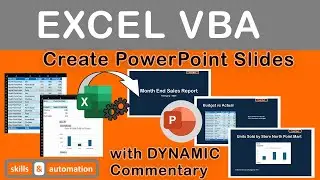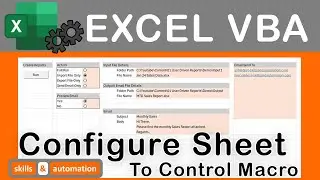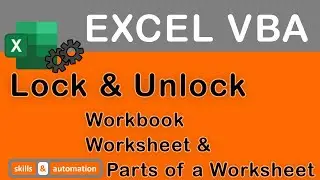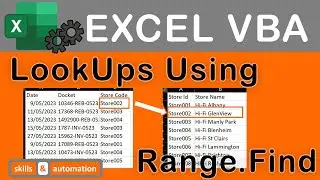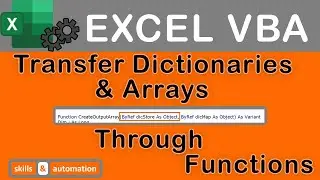Send Report Daily Using Excel VBA
Useful Real-Life Project for the Corporate Analyst
Automate a common work task (BAU) to send a daily report through Outlook Email using Excel VBA
In this VBA project, we will extract data from a linked data source (csv file), create a copy of an Excel pivot report and send it to the recipients as a Outlook Email attachment. Next, we will schedule this task to automatically run at 6 a.m. every weekday. There will also, be some handy error handling tips.
All the reports and code will be built from scratch. We will walk you through our approach to project and the code itself.
You can find the final code at:
https://skillsandautomation.com/proje...
Macro and supporting files can be downloaded from Github:
https://github.com/skillsandautomatio...
Instructions on how to Download the Macro File from Github:
https://skillsandautomation.com/how-t...
0:00 Intro
2:10 Automation approach
4:08 Demo
10:43 Build the excel report file
16:35 VBA Code 1 Create email template
28:25 VBA Code 2 Separate function for email
32:44 VBA Code 3 Refresh the report template
49:05 VBA Code 4 Get list of emails
59:38 VBA Code 5 Add error email
1:04:57 VBA Code 6 Call macro on workbook open
1:12:21 Batch file to open macro workbook
1:15:03 Set a windows task schedule
1:17:19 Wrap up