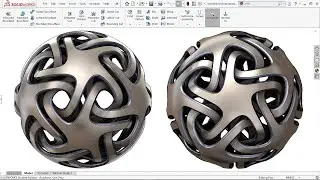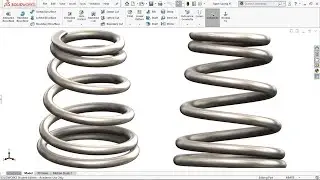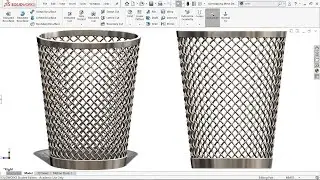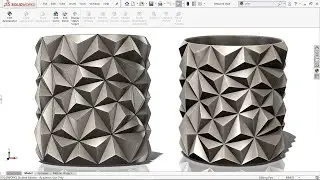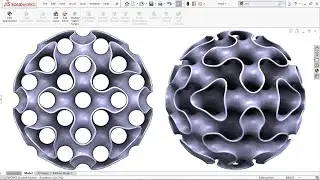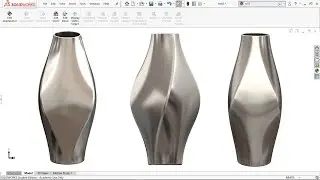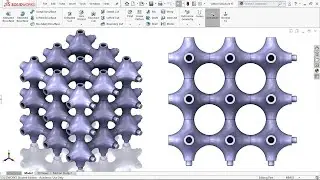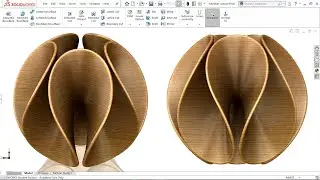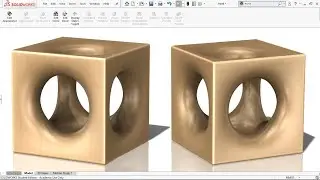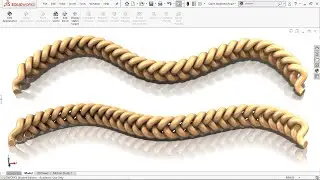Transform Your SolidWorks Skills Create a Hexagonal Mesh Toroid in Days with Expert Pro Tips f!
Unlock your potential in SolidWorks with our ultimate step-by-step guide on creating a stunning hexagonal mesh toroid! Whether you're a beginner or a seasoned 3D designer, this comprehensive video tutorial is tailored specifically for you. Join us as we dive deep into the fascinating world of 3D modeling, where you'll learn not just the 'how' but also the 'why' behind every essential step. With insightful expert tips, engaging techniques, and interactive elements, we promise to elevate your SolidWorks skills significantly in just days, not years!
What You Will Learn
Essential SolidWorks Tools
Gain a thorough understanding of the primary tools utilized throughout the video. From sketching to modeling, we break down the necessary components that will lay a strong foundation for your SolidWorks journey.
Creating a Hollow Toroid Geometry
Follow along as we provide step-by-step guidance on shaping your design to resemble a tire tube but with striking hexagonal aesthetics. Our in-depth explanations will ensure you grasp complex concepts easily.
Mastering Flex Command Functionality
Learn how to leverage the flex command in SolidWorks to simplify complex designs and save valuable time. We'll also explore practical examples where this feature shines.
Practical Design Tips
Delve into exclusive insights and design tips that not only streamline your workflow but also enhance efficiency in your modeling process. These tricks are invaluable for boosting productivity!
Downloadable CAD Files
Get access to downloadable CAD files, specially crafted for your personal practice. These files will allow you to follow along seamlessly, providing you with a hands-on approach to mastering the material covered in the video.
Why Choose This Video?
Interactive Learning Experience Our video is designed to be engaging and informative, transforming the traditional watch-and-learn format into an interactive and insightful session.
Real-World Applications Understand how these designs can be implemented across various engineering fields, increasing the relevance of your newly acquired skills in the job market.
Access to Resources We provide links to essential tools, resources, and CAD files that will enhance your overall learning experience.
Join Our Free Workshop!
Take your learning to extraordinary levels by registering for our exclusive FREE SolidWorks Workshop! In this dynamic session, you'll discover the 10 Best Practices for Becoming a SolidWorks Pro within days! Say goodbye to mundane classes and ineffective theories. Sign up and embark on your journey towards excellence in 3D modeling today!
[Free SolidWorks Workshop Registration Link](https//easycadsolutions--learnsolidworks.thrivecart.com/solidworkshop/)
Download CAD File:
Get the CAD file for the toroidal hexagonal model. [Download Here](https://grabcad.com/library/toroid-he...)
Contact for Freelance Work
WhatsApp: +919793662583
Email: [email protected]
LinkedIn: [Connect with Me]( / nishant-gautam-86253a100 )
Final Thoughts
The world of 3D design is at your fingertips! By the end of this tutorial, you will possess the indispensable skills and knowledge necessary to tackle complex shapes and significantly enhance your SolidWorks projects. Don't forget to LIKE, COMMENT, and SUBSCRIBE to our channel for more insightful content about SolidWorks and CAD design.
Together, let's master the art of 3D design with SolidWorks and unlock unparalleled creativity in engineering!