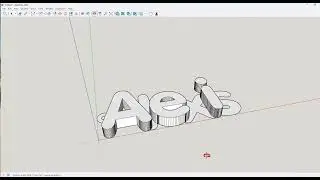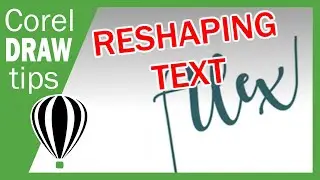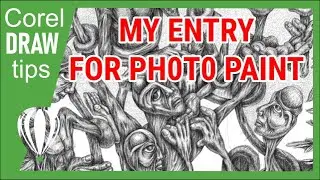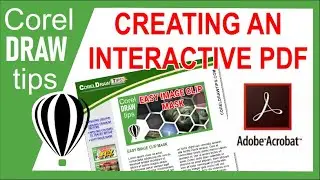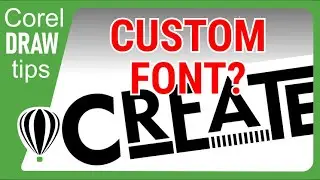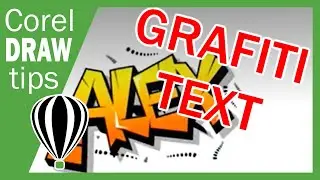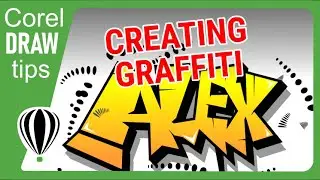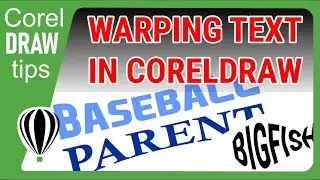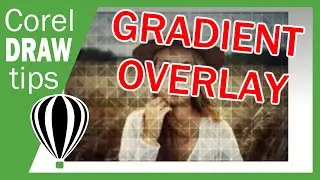Using the Interactive Fill tool in CorelDraw
This tutorial will show you how to use the interactive fill tool, an added feature in CorelDraw. In the tutorial, you will learn how to create gradient fill.
http://www.coreldrawtips.com for more tutorials.