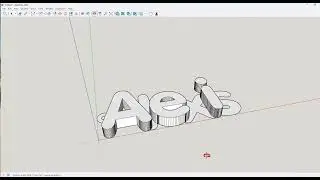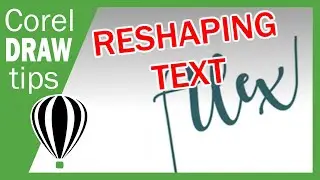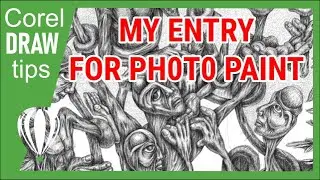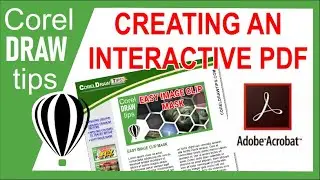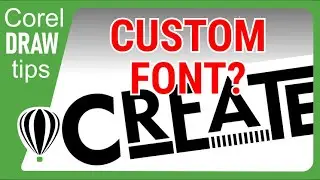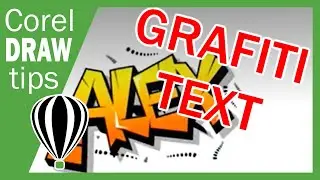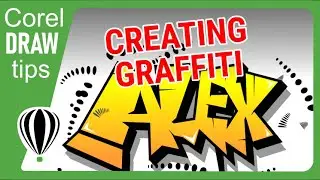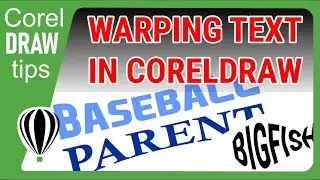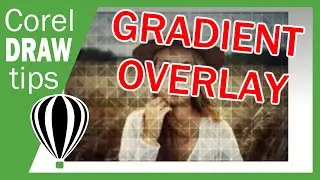Creating a gradient pattern overlay in CorelDraw
In this tutorial, I will show you how to create a gradient pattern overlay in CorelDraw. This creates amazing results! The use of patterns and filter overlay are the main players in this tutorial. Enjoy!
Ever wondered how to create those mesmerizing gradient effects that seem to blend seamlessly with your images? This CorelDRAW tutorial unveils the secrets to achieving stunning gradient pattern overlays, adding a new dimension to your designs.
The Magic of Overlays
This technique involves creating a simple geometric pattern and applying it as a fill to a shape. By adjusting the transparency settings to "overlay" mode, the pattern interacts with the underlying image, resulting in a unique gradient effect. The tutorial uses a grayscale pattern, but the possibilities are endless with different colors and opacities.
Step-by-Step Guide
Create the Pattern:
Start with a graph paper-like grid (3x3 in the example).
Use the Bezier tool to draw diagonal lines, dividing the grid into triangles.
Apply a "smart fill" to each triangle with varying shades of gray.
Group the elements and create a new pattern fill.
Apply the Pattern:
Draw a rectangle or any shape you desire.
Use the interactive fill tool to apply your newly created pattern.
Experiment with different pattern sizes and orientations.
Overlay and Refine:
Utilize the transparency tool and set it to "overlay" mode.
Adjust the transparency level to control the intensity of the effect.
Fine-tune the size and position of the patterned shape for optimal results.
Why This Technique Stands Out
This tutorial excels in its simplicity and versatility. It demystifies a seemingly complex effect, making it accessible to CorelDRAW users of all levels. The ability to customize the pattern, colors, and transparency opens up a world of creative possibilities.
More Than Just a Tutorial
The video is more than just a step-by-step guide. The creator's enthusiasm is contagious, encouraging viewers to explore and experiment. The emphasis on personal discovery and pushing the boundaries of CorelDRAW's capabilities truly sets this tutorial apart.
Ready to Elevate Your Designs?
Head over to the CorelDRAW Tips YouTube channel and watch the full tutorial. Don't forget to subscribe and turn on notifications for more inspiring content. Unleash your creativity and transform your designs with this captivating gradient pattern overlay technique!
https://coreldrawtips.com for more free tutorials.