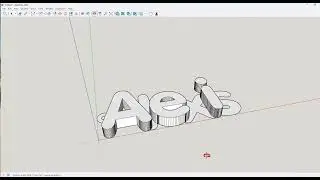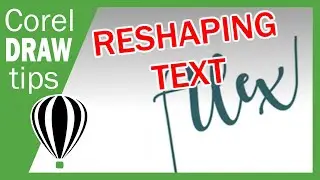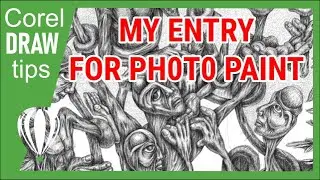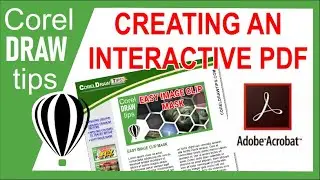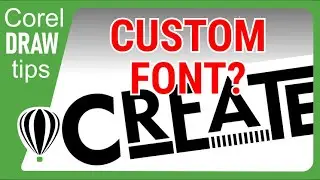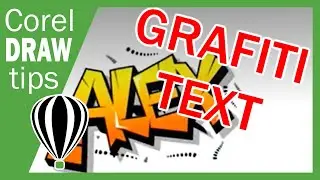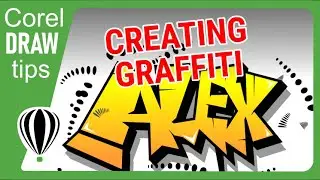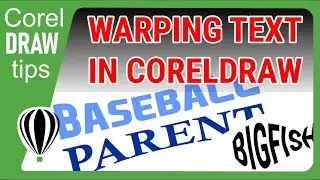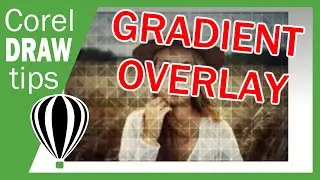Creating custom font in CorelDraw
In this tutorial, I will show you how to create a custom font/text for a logo design. Converting to curves is great so that you can distort the letters.
Enjoy!
https://coreldrawtips.com for more free tutorials.