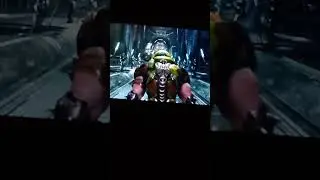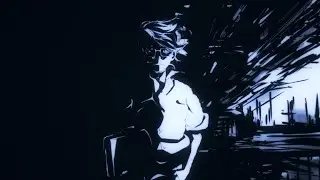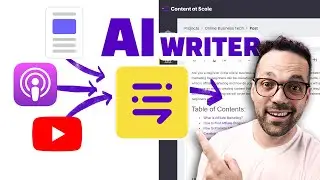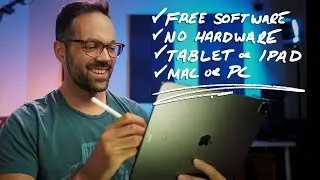How to Perfectly Crop Windows with OBS Display Capture Source
Recording a window that's not full screen in OBS is challenging because if you use the Window Capture source type, it won't capture any of the menus or popup windows, it will literally only capture the one window you preselect.
In this video, I show you how to use a utility called sizer to accurately size and position a window, then how to use the Display Capture source to accurately crop to the window. Perfectly cropped windows that capture all menus and popup windows.
Full tutorial: https://onlinebusinesstech.com/obs-wi...
Custom window sizer: http://www.brianapps.net/sizer/
00:00 Window Capture vs Display Capture
01:37 Display Capture Setup
02:57 Step 1 - Accurately size the window
04:36 Step 2 - Position the window
05:14 Step 3 - Resize Canvas (optional)
06:10 Step 4 - Crop source window precisely
07:40 Step 5 - Scale the source to the canvas
08:22 Outrow
★ SUBSCRIBE TO MY CHANNEL ★
http://www.youtube.com/subscription_c...
★ FOLLOW ME ★
Tutorials & Videos - http://www.onlinebusinesstech.com
Facebook - / onlineebusinesstech
Twitter - / mattobtech
★ MORE RESOURCES ★
http://www.OnlineBusinessTech.com/res...