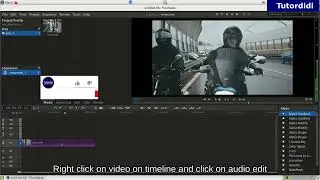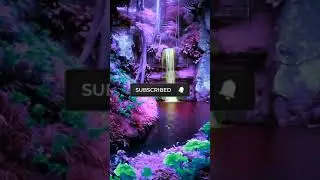How To Reverse Video? - Olive Video Editor Tutorial #7
In this video we will see how to reverse video in olive video editor.
Watch all Olive video editor tutorials here-
http://bit.ly/olive_video_editor_tuto...
---------------------------
click on the video & play it in media viewer.
Drag & drop video on timeline and play it in sequence viewer.
Right click on the video on timeline. Click on speed / duration.
Click on reverse box to select it. If your video have audio check the maintain audio pitch checkbox. Click on ok button.
Play the video in sequence viewer. If you want you can change the speed of video.
Right click on the video on timeline and click on speed / duration.
Change the speed value. Check the reverse checkbox if not already checked and then click on ok button.
-------------------------------------------------------------------------------------------------------
🙏Subscribe Tutordidi for more easy video editing tutorials
❤️ Do "Share" this Video
👍 If you like the video please click on like button
❓ Have any question regarding this video put it in the comment
box.
***************************************
-------------------------------------------------------------
Let's connect & help each other :-
Follow me on twitter - / tutordidi
-----------------------------------------------------------------------------------------------------------
Your comments are my inspiration :) so do comment what you like or don't like about my video(s)
and yes don't forget to give a thumb up if you like my video.
If you have any suggestion to improve my work do tell me.
Thanks for watching my video:)


![HOW TO GET FISHMAN KARATE + SHOWCASE! [SQUARE PIECE]](https://images.videosashka.com/watch/hYK8KdZ8dW4)