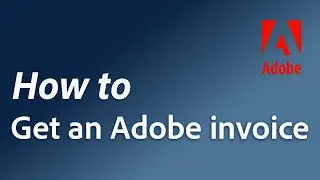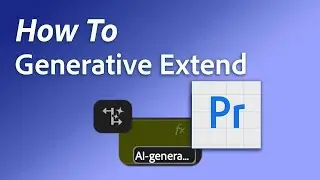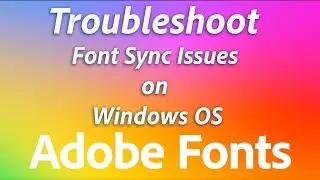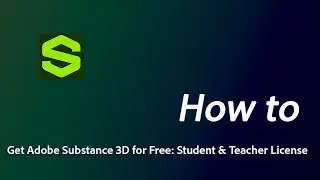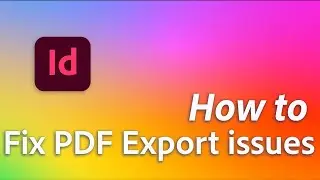How to create a project template in Premiere Pro
This tutorial will show you how to create a project template. Project templates include assets that you use repetitively, like intros, outros, logos, or other branding. Using a template project, you can skip most of the import process and jump straight to the edit.
0:00 Intro
0:05 Organizing Bins
0:40 Adding Assets
1:06 Saving Templates
1:14 Using Templates
Check this page for a template you can use in your own workflow! https://helpx.adobe.com/premiere-pro/...
🔔 Subscribe and check out our channel
→ https://www.youtube.com/adobecare?sub...
→ / adobecare
👍 Give us a thumbs up if this video was helpful
💬 Leave a comment below if you have a question
📸 Explore high-quality, royalty-free stock footage from Adobe Stock
→ https://stock.adobe.com/video
⏱ For faster responses, reach out to us on Twitter or through our chat services
→ / adobecare
→ https://helpx.adobe.com/contact.html
💡 Check out our other resources to learn more on this topic
→ https://helpx.adobe.com/support.html