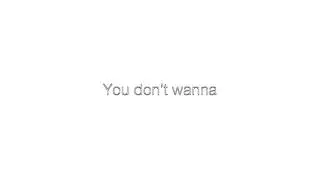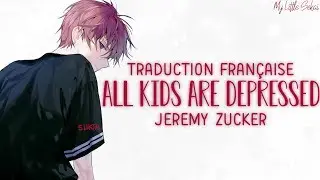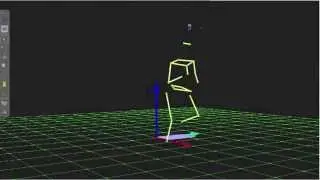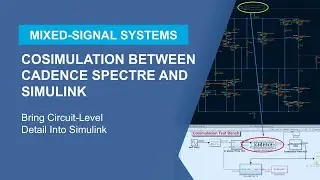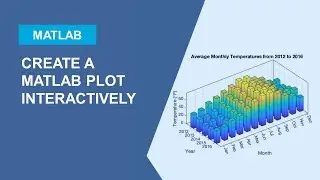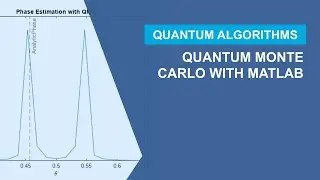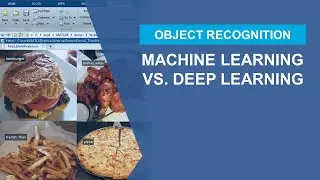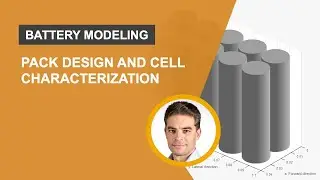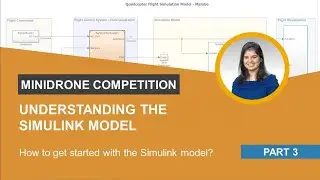Advanced Concepts in Simulink Masking | How to Create Masks in Simulink
Cover some advanced concepts of masking for Simulink® blocks and subsystems. Learn how to add different UI elements to a mask, assign callback functions to controls, add constraints to mask parameters, and customize a masked block’s icon.
Watch the full series about how to create masks in Simulink: • How to Create Masks in Simulink
- Masking Fundamentals: https://bit.ly/40qvVfq
- Request trial: https://bit.ly/3ZQG1pB
--------------------------------------------------------------------------------------------------------
Get a free product trial: https://goo.gl/ZHFb5u
Learn more about MATLAB: https://goo.gl/8QV7ZZ
Learn more about Simulink: https://goo.gl/nqnbLe
See what's new in MATLAB and Simulink: https://goo.gl/pgGtod
© 2023 The MathWorks, Inc. MATLAB and Simulink are registered trademarks of The MathWorks, Inc.
See www.mathworks.com/trademarks for a list of additional trademarks. Other product or brand names may be trademarks or registered trademarks of their respective holders.