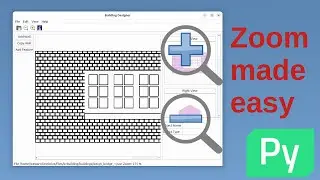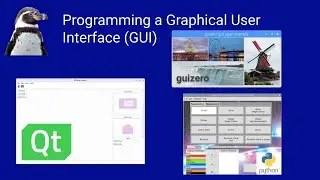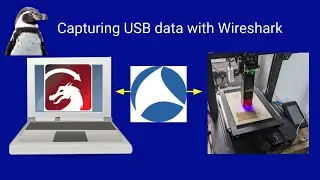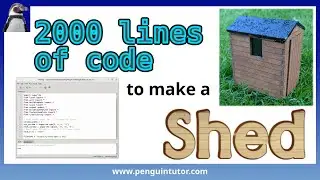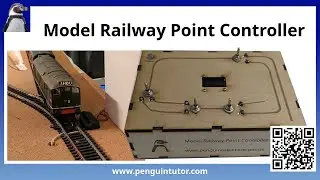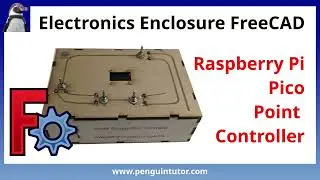Micro:bit LCD Display with microbit makecode and javascript
The Micro:bit is a great device for learning programming. One limitation is the limited display provided by the 5x5 LED matrix. This can be used to display scrolling text but it's difficult to read and far from user friendly.
In this guide I will show how you can use an LCD display to show text messages to users. Through this you can create a stop watch program which uses the display for showing elapsed time.
This video gives an overview of the steps taken in programming the micro:bit. This uses the Microsoft block based editor MakeCode, and I also shown what the code looks like in JavaScript. In a future video I'll also show how this can be programmed using Python.
This is based around a MicroBit (V1 or V2) with a 16x02 LCD display with a PCF8574 or PCF8574A based I2C adaptor. This is effectively a shift-register used to send the information to the LCD display using I-squared-C.
For more details see my website: http://www.penguintutor.com/programmi...
More technical video on I2C: • I2C - Raspberry Pi, Pico and an Arduino
Chapters
00:00 About the microbit
01:12 Hardware required
02:34 I2C LCD adapter
03:06 Wiring diagram
03:44 Coding with microbit makecode
10:38 Improving the code in MakeCode
15:53 Working demo LCD Stop Watch
16:40 Understanding Javascript MakeCode
18:51 Summary
#microbit #lcd