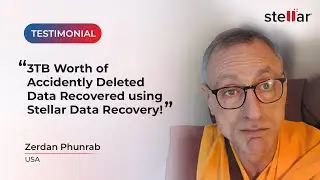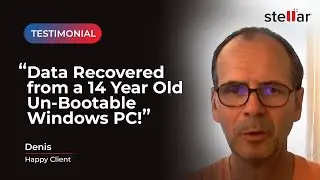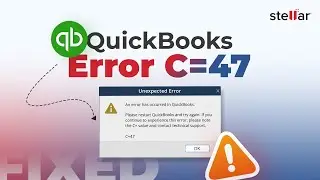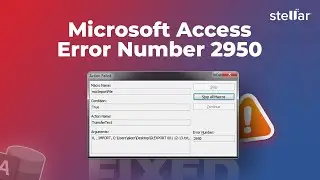How to Fix “SD Card won’t format” Error? {5 simple solutions}
Sometimes the SD card turns corrupt and leaves you with no option but to format it to fix the issue. The best way to fix the SD card's failed formatting attempt is to use a different way to format.
* SD card, not formatting can be a serious issue. Seeing any kind of error can be frustrating but the SD card won’t format error is a particularly alarming error that shouldn't be ignored. If you have been encountering the “SD card won't format" error then it is a sign that your storage drive has malfunctioned or has been corrupted somehow.
** You can fix your SD card formatting issue using Windows Disk Management; running CHKDSK; command lines in DiskPart; and other methods mentioned in the video. See, how you can use Stellar Photo Recovery software that can restore lost media files from formatted or format error throwing SD cards.
Click here to download, https://www.stellarinfo.com/photo-rec...
Chapters:-
0:00 Start
0:30 Method 1: Remove write-protection.
0:40 Method 2: Format SD card in Windows Disk Management.
1:15 Method 3: Format SD card using DiskPart.
2:04 Method 4: Run CHKDSK.
2:34 Method 5: Use SD card formatting software.
2:53 Stellar Photo Recovery software.
*Also, don’t forget to back up your SD cards photos, and videos before formatting.
-
Follow us on social media-
Facebook: / stellardata
Twitter: / stellarinfo
Instagram: / stellardata
Stellar is your trusted partner since 1993 having 3 million-plus satisfied customers globally. Stellar to the rescue! Visit Stellar Info Dot Com to rescue your files right now.
#SDCardwontformat #PhotoRecoverySoftware