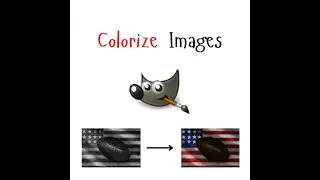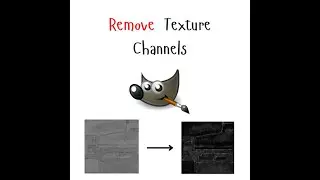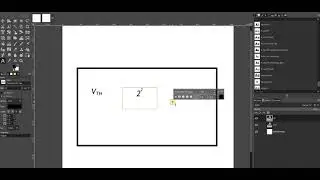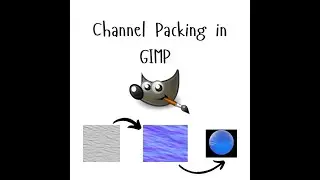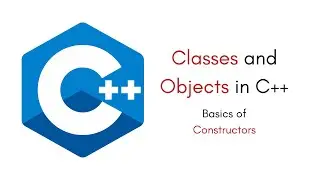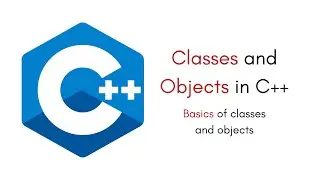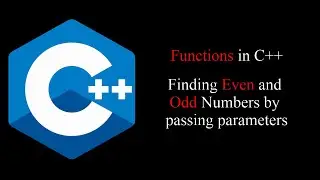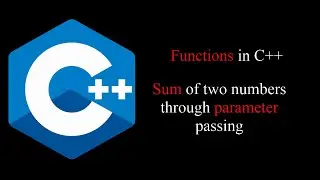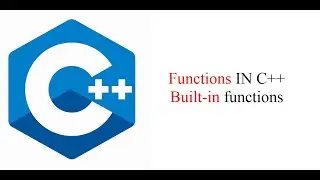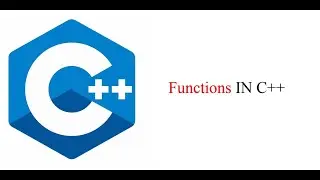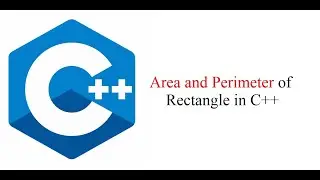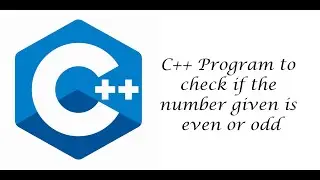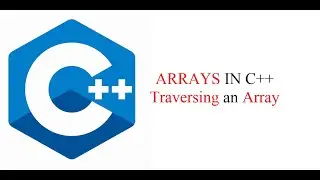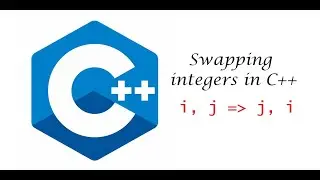GIMP: Colorize Images with Selecting Shapes Pixels
Welcome back to our GIMP series! In this video, we'll explore how to colorize images by selecting specific shapes and pixels using GIMP. This technique is perfect for adding vibrant colors to your artwork, enhancing specific areas, or creating unique effects. We'll guide you through the process step-by-step, from selecting shapes and pixels to applying color adjustments. Ideal for both beginners and experienced users looking to enhance their image editing skills in GIMP. If you find this video helpful, give it a like, comment about it, and most importantly, do SUBSCRIBE because why not, it's free after all! We have also created other videos in GIMP, so if you are interested in learning GIMP technology, do watch them. Have any questions or suggestions? Drop them in the comments below!