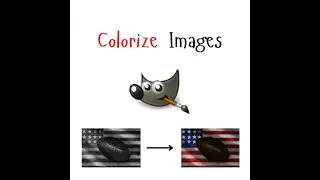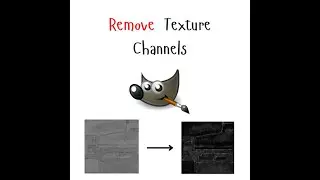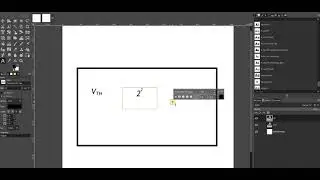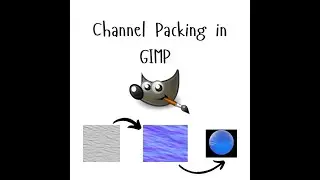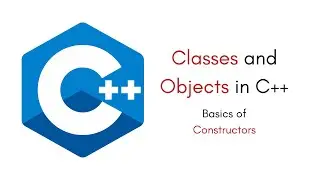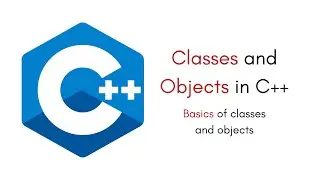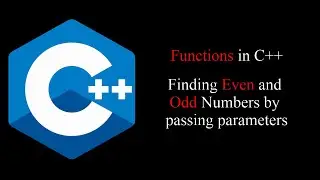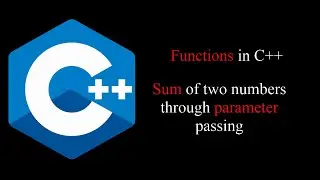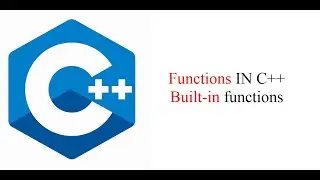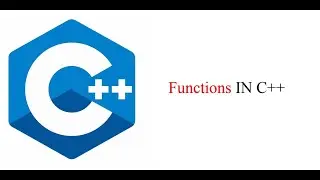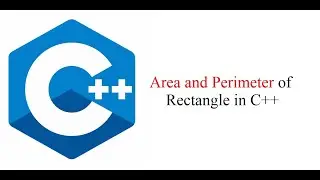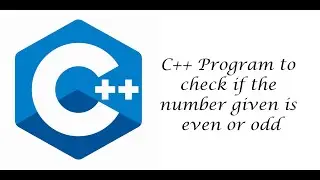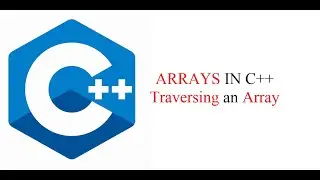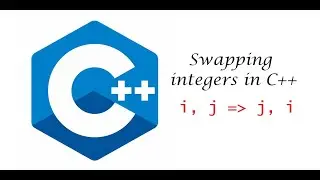Gimp: Subscript and Superscript
Welcome back to our GIMP series! In this third video, we'll explore how to create subscript and superscript text in GIMP. These text formatting techniques are essential for creating professional-looking documents, scientific notations, and more. We'll guide you through the steps to add subscript and superscript text, share tips for optimal placement, and discuss common issues and solutions. Perfect for both beginners and experienced users looking to enhance their text formatting skills in GIMP. If you find this video helpful, give it a like, comment about it, and most importantly, do SUBSCRIBE because why not, it's free after all! Before seeing this, we recommend you to view previous videos to get more clear concepts. Have any questions or suggestions? Drop them in the comments below!

![[FREE] SLIMESITO x BEEZYB TYPE BEAT 2022 -](https://images.videosashka.com/watch/1EoTITwenvE)