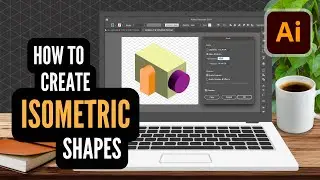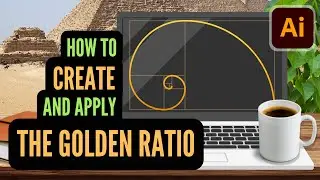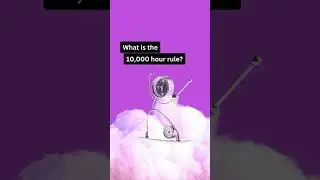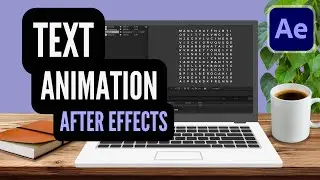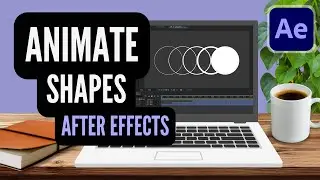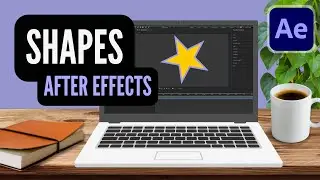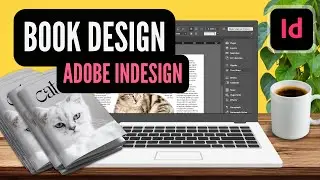How to Use Adobe ILLUSTRATOR // Make Shapes w/ Color Swatches Tutorial
This Adobe Illustrator tutorial is great for the beginner. The video demonstrates an easy and fun first project. You will import a photo, set up color swatches, learn about layers, and create shapes.
Adobe Illustrator is the industry standard professional vector graphics editor. It's widely used by designers, illustrators, and artists to create digital artwork, illustrations, logos, icons, typography, and more. Illustrator is known for its precision and versatility in working with vector graphics. Vectors are scalable graphics that can be resized without losing quality.
How to Use the Pen Tool in ILLUSTRATOR • How to Draw using Pen Tool in Adobe I...
How to Use Artboards in ILLUSTRATOR • How to use Artboards in ILLUSTRATOR |...
How to Make a Pop-Art Selfie in ILLUSTRATOR • How to make a Pop Art Selfie in ILLUS...
How to Use Image Trace in ILLUSTRATOR • How to Use Image Trace in ILLUSTRATOR...
BUY ME A COFFEE
https://www.buymeacoffee.com/thressa