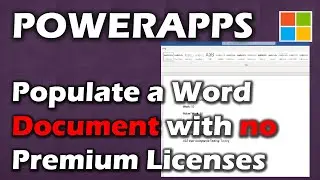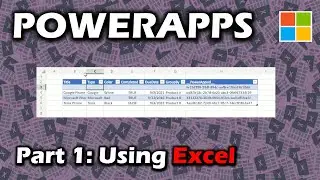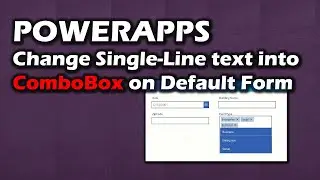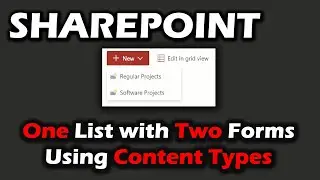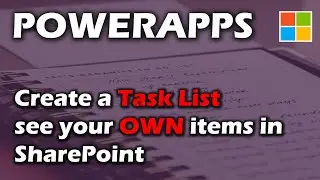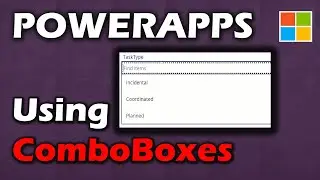Create Meeting in PowerApps using V4CalendarPost and V2CalendarPost
Welcome to MySPQuestions.
This is a continuation of our last video: • Using Calendars with Power Apps Not P... where we created a task in our own outlook calendar. With V4CalendarPost item we can actually create a meeting and invite participants.
Create Meeting V4CalendarPostItem Formula:
Office365Outlook.V4CalendarPostItem(varMyCalendar,DataCardValue1.Text,Text(DateValue1.SelectedDate + Time(Value(HourValue1.Selected.Value), Value(MinuteValue1.Selected.Value), 0),UTC),Text(DateValue2.SelectedDate + Time(Value(HourValue2.Selected.Value), Value(MinuteValue2.Selected.Value), 0),UTC),"(UTC) Coordinated Universal Time", {requiredAttendees:Concat(DataCardValue2.SelectedItems.Email, Email, " ;"), body: DataCardValue3.Text,Importance:"Normal",ShowAs:"Busy",responseRequested: true});




![Best Dubstep Mix 2021 [Brutal Dubstep Drops],Gaming Dubstep Mix](https://images.videosashka.com/watch/hskp_5uxw00)
![Everyone Bullies Ui-mama With Ui-Beams (Koyori, Lize, Furen, Haneru, Patra, Siro, Aoi) [Eng Subs]](https://images.videosashka.com/watch/2kYfGFujdVs)