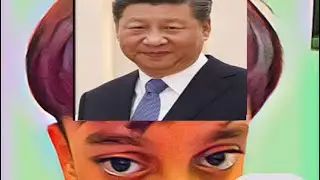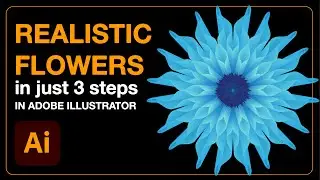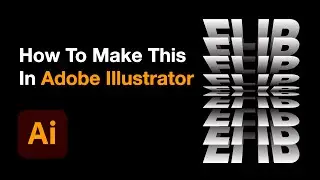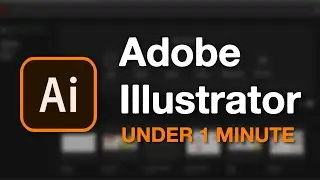How To Make A Paper Flip/Turn Effect In Adobe Illustrator
In this video, I have shown how to make a paper turn effect in Adobe Illustrator. I'm using Adobe Illustrator CC 2021. However this can be done on any version of Adobe Illustrator.
Important shortcuts used in this video are:
Ctrl + 2 ( To lock anything in your artboard )
Ctrl + G ( To group objects in your artboard )
Shift + Ctrl + G ( To ungroup objects in your artboard )
Space + Click and drag ( To move the artboard )
Alt + Click + Drag ( To Create a copy of any object )
#graphicdesign #adobeillustrator #adobeillustrator2021 #designer