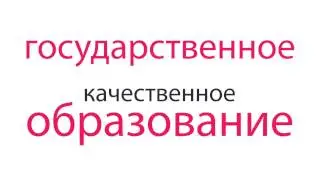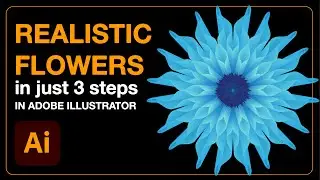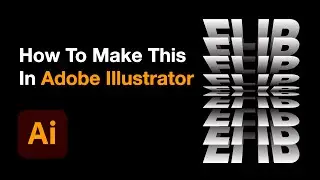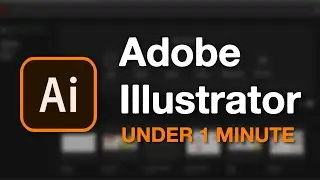Make Realistic Flowers In Adobe Illustrator In Just 3 Steps || Must Watch !
This video shows how to make realistic as well as flat vector flowers in illustrator with a very simple and easy one-click-option available in Adobe Illustrator.
The shortcuts used throughout this video are:
Ctrl + C | Shift + Ctrl + V (To paste in the same position)
Ctrl + Shift + [ (To send any object to the back of all the objects)
Ctrl + 2 (To lock any object)
Ctrl + (to zoom in to the artboard)
Ctrl - (to zoom out)
If you found this video helpful, do Subscribe to this channel to stay notified on new tutorials.
And yeah don't forget to hit the like button (if you liked the video) & drop your comments in the comment section :)
Follow on Instagram : / gooverlay_creativestudio
#adobe #design #adobeillustrator #adobeillustrator 2021 #graphicdesign #graphicdesigner #designer #howto