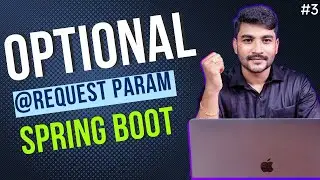Spring Framework 6 - project setup | Spring Core | Spring MVC | Spring Boot - STS / Eclipse
In this video, we will understand how to setup spring / spring mvc / spring boot in sts (eclipse). The spring framework 6 has just arrived and the project set up has a changed a bit. In this video we will learn to work with the standalone spring application as well as spring boot web application. I will get you a walkthrough about how to download spring framework jars and how to use it, and most importantly how to use spring framework 6 with a maven setup. (Recommended approach).
In this video we will also cover how to migrate a spring mvc xml based project to a java annotation based project. We will further migrate a spring boot java configuration based project to a spring boot project. So we are pretty much covering the migration of spring projects and what are the aspects that we have to take care of.
I have seen a lot of people get stuck with the project setup part. I will make sure to crate a maven project from scratch and walk you through step by step with the issue and challenges that I face during the project development with the spring framework 6 / spring boot 3.
I will be using the latest spec of spring here which is spring boot 3 and the spring framework 6.
Setup that I used here are :
———————
Spring Boot 3
Spring framework 6java 17 / java 21
Jakarta servlet api 6
Spring tool suit 4
Maven
What you will learn this this video ?
————————
How to install spring core with sts / eclipse
How to download spring framework jars
How to set up a spring mvc project with latest spring framework 6
spring mvc xml configuration
spring mvc java configuration
spring mvc spring boot configuration
spring boot vs spring mvc
Timestamp
————————
00:00:00 - how to install spring boot in eclipse : intro
00:02:38 - sts download
00:04:39 - spring project setup in eclipse / sts
00:06:43 - Dynamic web module facet version 6.0
00:10:52 - download Jakarta servlet-api 6.0
00:13:26 - updating the web app version in web.xml
00:15:30 - updating to latest java version (java 17 , java 21)
0017:35 - what is maven provided scope ?
00:18:40 - downloading and installing tomcat 10.1 in eclipse / sts
00:22:07 - downloading external resources is disabled (eclipse / sts issue)
00:23:51 - write a Spring mvc project : XML based configuration
00:25:06 - spring web mvc dependency
00:27:21 - dispatcher servlet setup in web.xml
00:28:29 - setup servlet mapping in web.xml
00:31:24 - spring bean configuration file xml based
00:37:45 - spring mvc controller
00:39:45 - activating component scanning Context:component-scan
00:46:47 - how to resolve 404 issue in tomcat (if your code is correct)
00:48:10 - spring mvc java based configuration with spring framework 6
00:50:13 - AbstractAnnotaitonConfigDispatcherServletInitializer
00:58:18 - setting up a view resolver
01:01:54 - spring boot mvc configuration
01:03:18 - spring boot starter pom (spring boot 3 version)
01:05:20 - spring boot starter web
01:08:51 - SpringApplication and run()
01:16:42 - jsp in spring boot 3 configuration
01:18:47 - tomcat embed jasper
01:21:16 - application.properties file
01:29:10 - stand alone spring application development
01:31:44 - how to download spring framework jar files 6 jars
01:46:09 - spring core project setup with spring framework 6
#springframework #springboot #springmvc #javaprogramming
For More free/paid courses visit
www.seleniumexpress.com
LINKS AND FREE LEARNING RESOURCES
========
Watch my new mock interview series for java developers
• Java interview questions and answers for e...
Watch Spring boot Hot topics
• @Reposicotry Vs @Service | Spring Boot | s...
Java Interview / Question and Answer series
• Java collections interview questions | Why...
Explain spring Bean Lifecycle
• REAL-TIME: Spring Bean life cycle using @P...
spring core
• Spring framework tutorial for beginners wi...
spring mvc
• Spring MVC course introduction || Understa...
spring mvc intermediate
• [INTERMEDIATE] Spring MVC Course Preview |...
Spring JDBC
• Spring JDBC Course Preview || Let’s talk d...
spring live project
• #1 Build and Deploy A Spring Project Step ...
SPRING SECURITY COURSE[NEW]
• Spring Security Course Preview | Learn to ...
For more courses visit
https://www.seleniumexpress.com
Any time you are getting stuck with issues, Feel free to ask for support.
You can send mail to [email protected]
you can ping me on my Facebook page
/ seleniumexpress
Make sure to join my private Facebook page (Ask me here)
“SeleniumExpress - Support"
/ 187000222361579
you can ask for support in my website forum
https://www.seleniumexpress.com
Subscribe to my youtube channel
/ @seleniumexpress
Follow me on Insta
/ selenium_express

















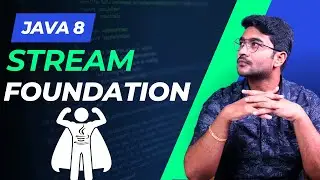
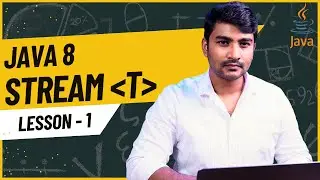
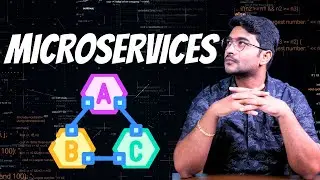

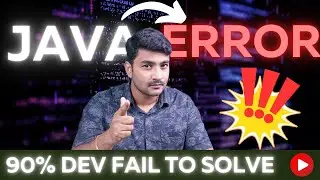

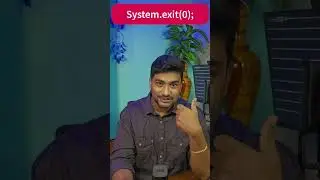

![Spring Data JPA [PRO] - How to connect Multiple Databases using Spring Boot | Multiple Datasources](https://images.videosashka.com/watch/z65J3JPbs9A)