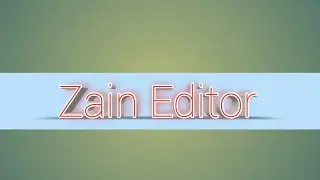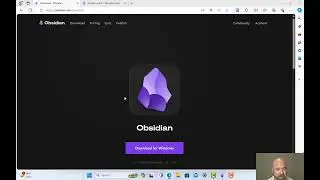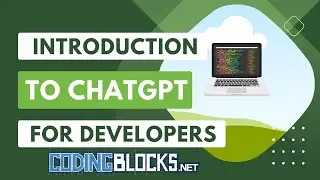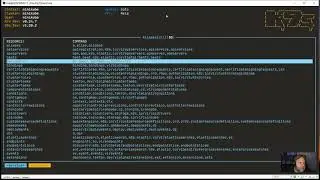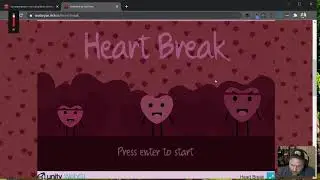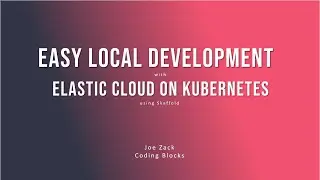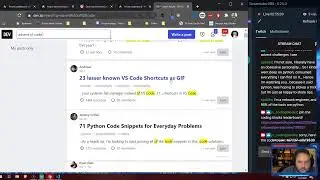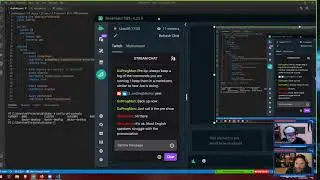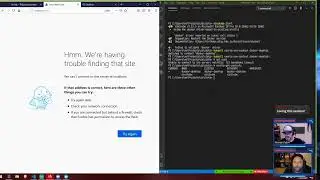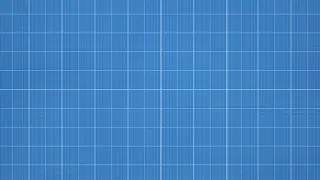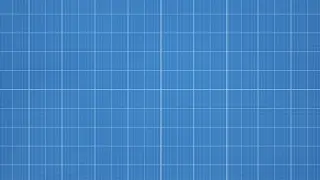Kinesis Advantage 2 Full Review after Heavy Usage
Get it here: https://amzn.to/3o3JOwT
Full, honest review of the Kinesis Advantage 2 Ergonomic Keyboard.
First, I have the black, Cherry MX "Silent" Red switches. In my honest opinion, I would stick with the black keyboard as it'll be the easiest to keep looking halfway decent over time. Then, in terms of the switches you pick. The MX Reds don't have that tactile feedback of the MX Browns...however, if you work in an environment where you'll be using this keyboard where that environment is shared with others, it is almost your honor bound duty to buy the MX Reds and not the Browns for the sanity of everyone around you. The Browns feel absolutely amazing, HOWEVER, they are LOUD. The MX Reds don't have that same poppy feel to them, but they're still pretty good and orders of magnitude quieter...so please make the responsible decision on which keyset to get if you buy one :-)
Please note that some of the links are affiliate links meaning ordering through our links will give us a small percentage of anything you buy. If you like the review and appreciate the information, that's just your way of giving back without actually having to give anything at all!
Kinesis Advantage 2 Black with Cherry MX Browns QWERTY caps
Tactile
Clicky sounding / feeling
Louder
https://amzn.to/3o3JOwT
with DVORAK caps
https://amzn.to/2LQlvFw
silver with QWERTY
https://amzn.to/2M7ilwP
Kinesis Advantage 2 Black with Cherry MX "Silent" Reds QWERTY caps
Linear feel (no click / breaking point)
Quieter
https://amzn.to/3sIvsW7
Love:
Typing feel is second to none in terms of position, motion, etc
Key remapping capability both onboard and in software
Macro capability both onboard and in software
Default location of all the keys - thought out incredibly well
Ability to change between various OS layouts with simple key combinations
Build quality
Ergonomics
Cavern at the back of it (great for hiding cables)
Hate:
Learning curve - it's legit hard
Not portable in terms of dimensions - lightweight but large
Location of plus and minus buttons
Default layout for thumb clusters on Mac OS
The location of the 6 key...yeah, I forgot to mention it in the review
Wish it had:
Backlit keys
Bottom line.
One of the very best keyboards money can buy for someone looking for an ergonomic keyboard to maybe help relieve strain / stress / pain for long hours at a computer. Also, even if pain isn't a problem, just the fact that your hands do less to accomplish the same amount of typing is just excellent. I'd always wondered if it was worth the price of admission, and I can whole-heartedly say YES.
Want to get into the world of software development or looking to improve on the abilities you already have? Come check out our podcast over at...
https://www.codingblocks.net
Social
=============================================
Twitter: @CodingBlocks
Facebook: / codingblocks
Podcast
===========================================
iTunes: https://www.codingblocks.net/itunes
Stitcher: https://www.codingblocks.net/stitcher
![How To Make A Rick Ross Type Beat | How To Make A Classical Hip Hop Type Beat [FREE DRUM KITS 2020]](https://images.videosashka.com/watch/0YqMd2HbwOo)