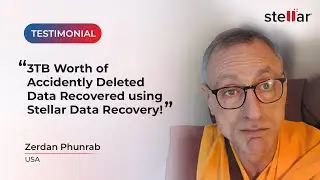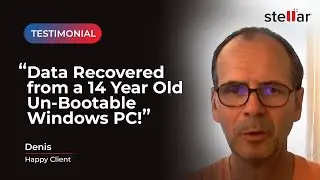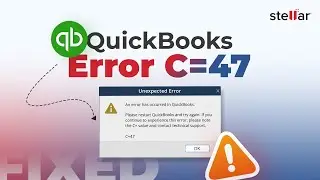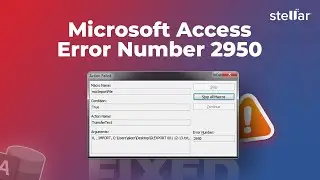🔧 Stellar Repair for Excel: File Format and Extension don't Match Error in MS Excel [Fixed] 🚀
#microsoftexceltutorial #error #microsoftexcel
Are you getting the error message "File format and extension of [filename] don’t match? The file could be corrupted or unsafe?"
Well, there is nothing to worry about. This is a very common error and can be fixed. In this video, we will learn how to fix the "File format and extension of [filename] don’t match. The file could be corrupted or unsafe" Error.
This error can occur if the Protected View is enabled, The file has been given a wrong extension, the Excel file is incompatible with your Excel version, If the Excel File is Corrupted, etc.
Here are 6 methods to Fix this Error.
1. Change the File's Extension (0:29)
2. Unblock the Excel File (0:53)
3. Disable Protected View (1:12)
4. Edit Excel File Permissions (1:33)
5. Open and Repair (2:05)
6. Repair your file using Stellar Repair for Excel (2:21)
Stellar Repair for Excel is a professional Excel File Repair Tool that can quickly and easily repair Excel files. Whether the corruption is caused by a system crash, software issue, or other errors, Stellar Repair for Excel can help you get your data back.
Download Stellar Repair for Excel-
https://www.stellarinfo.com/repair-ex...
Related Article-
How to Resolve 'File format and extension of [filename] don’t match." Error in MS Excel?
https://www.stellarinfo.com/blog/fixe...
#microsoftexcel #exceltutorial #exceltips #exceltricks #exceltipsandtricks #exceltroubleshootingtips #corruptions #datarecovery #error #exceltraining #microsoftexceltutorial #microsoftexceltips #dataintegrity #howto
💡 Discover the easy steps to file format and extension don't match error in MS Excel [fixed] and get your Excel up and running! 🛠️ Stay tuned for tips & tricks! 📊 #StellarRepairforExcel #Repair #Tutorial