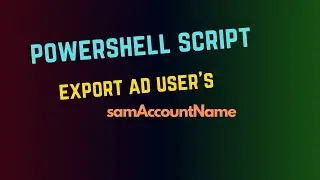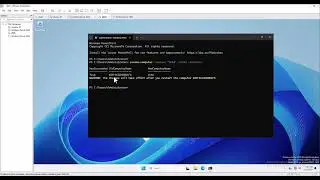active directory users and computer count Powershell | Windows server 2025
To count the number of active users in Active Directory using PowerShell, you can use the following command:
Get-ADUser -Filter {Enabled -eq $true} | Measure-Object | Select-Object -ExpandProperty Count
To count the number of enabled computers in Active Directory using PowerShell, you can use the following command:
Get-ADComputer -Filter {Enabled -eq $true} | Measure-Object | Select-Object -ExpandProperty Count
#powershellscript
#powershell
#windowsserver2025
#windowsserver
#activedirectory



![Thanos vs Thor | Avengers: Sonsuzluk Savaşı (2018) | Türkçe Dublaj [1080p]](https://images.videosashka.com/watch/agVfb0KyT00)