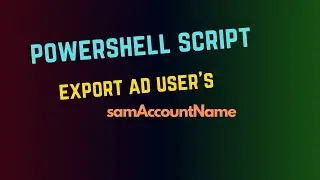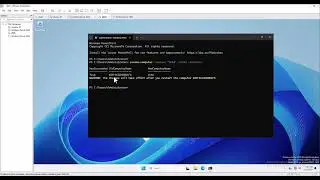DSRM password reset
Open Command Prompt with Administrative Privileges:
Click on the Start menu, type cmd, right-click on Command Prompt, and select Run as administrator.
Use the ntdsutil command:
In the Command Prompt, type ntdsutil and press Enter.
Activate the command set dsrm password:
Type set dsrm password and press Enter.
Specify the server:
Type reset password on server ServerName with the actual name of your server and press Enter.
If you want to reset the password on the local server, you can type reset password on server null instead.
Enter the new password:
You will be prompted to enter the new DSRM password. Enter the password, press Enter, and then confirm the password.
Exit ntdsutil:
Type quit multiple times until you exit the utility.
Restart the Server:
After changing the DSRM password, it’s advisable to restart your server.
In this video I am changing the password for local server so we have used the command reset password on server null
#windows #activedirectory #windowstutorials #viralvideo #microsoft







![[4K] Amazing Schlieren Traction Elevator at Sorell Hotel in Zurich, Switzerland](https://images.videosashka.com/watch/pWu47O4tK2o)