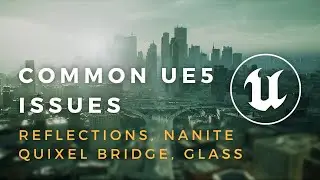How to Fix the Substance Painter Viewport to Match Unreal's
In this video we will be taking a look at how to use the ACES lut to get a better color match between Substance Painter and UE4. A lot of people have asked me why their textures don't look the same between programs, and this is why, along with how to fix it!
The default linear-space viewport in Substance Painter is very washed out, and has clipped highlights. Overall does not look great. The ACES lut really helps you get a better, more consistent look for your render in Unreal. A major thanks for Brian Leleux for making this tool.
As always, THANK YOU for watching!
---------------
Full credit for creating the lut goes to Brian Leleux:
Brian Leleux Artstation : https://www.artstation.com/brianleleux
ACES Lut Download Page:
https://www.artstation.com/artwork/mrqd8
https://gumroad.com/l/lHiVg
----------------
Follow me on social media!
www.instagram.com/williamfaucher.vfx
www.artstation.com/will_faucher
/ willfauchervfx
Timestamps:
00:00 - Intro
00:23 - Why The Default Linear Viewport Is Not Good
01:35 - Where to find the ACES Lut
02:21 - How to Install and Enable the ACES Lut
05:13 - Comparison between Substance Painter and UE4
06:49 - Scene setup in Unreal
07:32 - Outro and Thanks










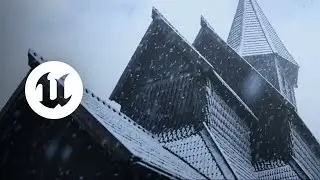




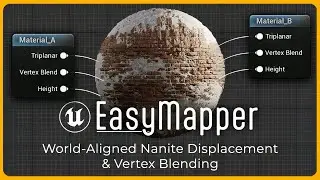







![Texture Reprojection in RealityCapture! [Rendered in UE5]](https://images.videosashka.com/watch/k_O6APtT5tI)