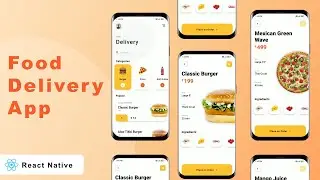Firebase Authentication with React Native | Email & Password | Google & Anonymous | Error handling
In this video, you'll learn how to implement Firebase Authentication in your React Native app, including how to handle errors related to invalid email and password inputs.
We'll cover the basics of Firebase Authentication, including setting up your Firebase project, configuring authentication methods, and integrating Firebase into your React Native app. The video is designed to be fast-paced, with visual cues to guide you through each step of the process. By the end of this tutorial, you'll have a solid understanding of how to add user authentication to your React Native app with Firebase, even without the benefit of a spoken explanation. So, let's dive in!
👀💻 If you have any questions or run into any issues, be sure to leave a comment below and we'll get back to you as soon as possible! 💬
Follow us on Instagram for the latest updates and more content
➡️ / mrj_official_5495
Source Code 👇
➡️ https://github.com/jaydipvidhate/fire...
UI Credit 👇
➡️ https://dribbble.com/shots/15889044-L...
Libraries Installed 👇
➡️ https://reactnavigation.org/
➡️ https://www.npmjs.com/package/react-n...
➡️ https://www.npmjs.com/package/react-n...
➡️ https://www.npmjs.com/package/@react-...
➡️ https://www.npmjs.com/package/@react-...
➡️ https://www.npmjs.com/package/@react-...
Refer to this for Google Auth
➡️ https://rnfirebase.io/auth/social-auth
🌟 Video Contents 🌟
00:00:00 Intro
00:01:17 Navigation
00:03:35 Onboarding Screen
00:10:11 SignUp Screen
00:22:57 Error Handeling
00:27:22 SignIn Screen
00:34:00 Creating Firebase app
01:05:48 App Demo
😊 Thank you all for supporting our channel 😊
Make sure to like + Subscribe For More!
#reactnative #firebase #firebaseauth #firebaseauthentication #reactnativetutorial



![Thanos vs Thor | Avengers: Sonsuzluk Savaşı (2018) | Türkçe Dublaj [1080p]](https://images.videosashka.com/watch/agVfb0KyT00)