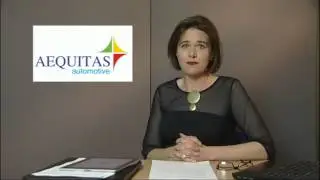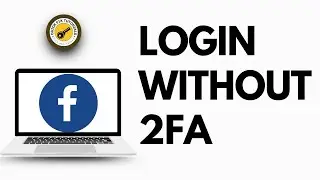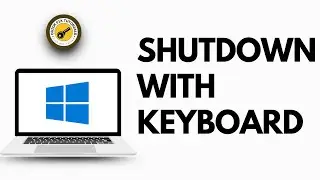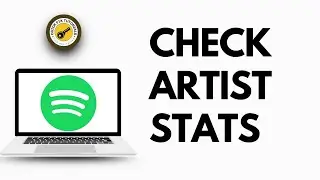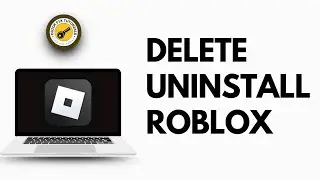iPhone 12 Pro Max I Can't hear Caller Voice & Receiver Can't Hear my voice, Here is the Fix
iPhone 12 Pro Max I Can't hear Caller Voice & Receiver Can't Hear my voice, Here is the Fix. Easily Learn Why can't I hear anything when someone calls me on my iPhone 12 with the help of this tutorial.
Having trouble hearing caller voices or your voice not being heard on your iPhone 12 Pro Max? This video of @QuickFixTutorials will show you the step-by-step fix to resolve this issue. Learn how to restart your iPhone, adjust your voice and data settings, and reset network settings to get your phone working smoothly again. Follow along and fix the issue in just a few minutes!
iPhone 12 Pro Max no sound, iPhone can't hear caller, fix iPhone audio, iPhone receiver not working, iPhone 12 Pro Max sound issue, iPhone 12 Pro Max can't hear, how to fix iPhone 12 audio, iPhone voice problem
Chapters:
00:00:00 - Introduction
Fix iPhone 12 Pro Max audio issues with this simple guide.
00:00:08 - Restart Your iPhone
Learn how to restart your iPhone to fix temporary glitches.
00:00:18 - Access Cellular Data Settings
Navigate to the settings app and go to the cellular or mobile data section.
00:00:28 - Check Voice and Data Settings
Ensure that your voice and data are set to 5G or 4G.
00:00:40 - Reset Network Settings
Learn how to reset network settings to fix any lingering issues.
00:01:00 - Conclusion
Like, share, and subscribe if this video helped you solve the issue.
#iphone12promax #fix #calls #nosound #tutorial #guide #quickfixtutorials