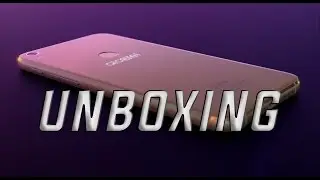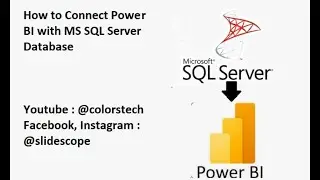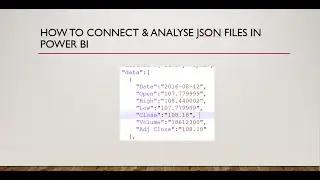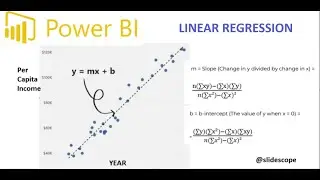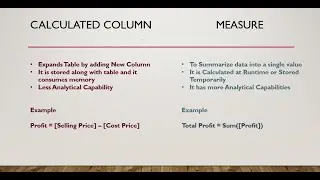Measure vs Calculated Column in Power BI - When to use which one
#dataanalytics #powerbi #industrialtraining #slidescope
In Power BI, both measures and calculated columns are used to perform calculations, but they serve different purposes and are used in different contexts.
Measures:
Dynamic Aggregations:
Measures are used for dynamic aggregations and calculations. They are often used in visualizations, such as charts and tables, to display aggregated results based on the context of the report.
Aggregate Functions:
Measures can use aggregate functions like SUM, AVERAGE, COUNT, etc., and they dynamically adjust based on filters, slicers, and other context changes in the report.
DAX (Data Analysis Expressions):
Measures are created using DAX, a formula language specifically designed for use in Power BI, Excel, and other Microsoft BI tools.
Example:
If you want to calculate the total sales or average sales per customer, you would create a measure.
Calculated Columns:
Static Values:
Calculated columns, on the other hand, are used for creating new static columns in a table. These columns are calculated once during the data refresh and are then stored in the data model.
Row-Level Calculations:
Calculated columns allow for row-level calculations, where each row's value is calculated based on a formula defined in the column.
Column Context:
Calculated columns operate in the context of a single row and can reference other columns in the same row.
Follow Us at / slidescope
Example:
If you want to create a new column that calculates the profit margin for each product based on its cost and sales price, you would create a calculated column.
When to Use Which:
Use Measures:
When you need dynamic calculations that respond to user interactions, filters, and slicers.
For aggregations and calculations at the summarized level.
Use Calculated Columns:
When you need to create new static columns with values calculated at the time of data refresh.
For row-level calculations that don't depend on the report's context.
Note:
It's generally recommended to use measures for most calculations in Power BI because they provide more flexibility and responsiveness to user interactions. Calculated columns are useful for certain scenarios, but they should be used judiciously to avoid unnecessary overhead during data refreshes.