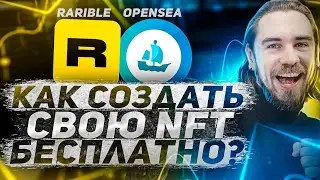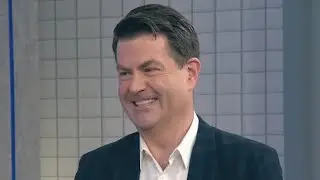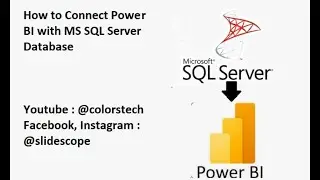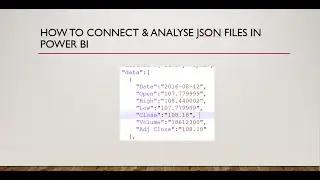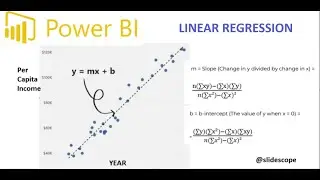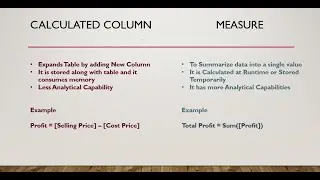How to connect and analyze JSON file with Power BI - Complete Tutorial
🚀 Unlock the full potential of Power BI with our step-by-step tutorial on connecting and analyzing JSON files! 📊 In this comprehensive guide, we'll walk you through the process of seamlessly integrating JSON data into Power BI to extract valuable insights and create dynamic visualizations.
🔗 Learn the essential steps to establish a connection between Power BI and your JSON files effortlessly. Whether you're a beginner or an experienced user, our detailed instructions will help you navigate the process with ease.
📌 Key Highlights:
1. Understanding JSON Files: Get a quick overview of JSON (JavaScript Object Notation) and why it's a powerful data format for storing and exchanging information.
2. Connecting to JSON Data: Dive into the heart of the tutorial as we demonstrate how to establish a seamless connection between Power BI and your JSON files. Follow along as we explore different methods and best practices.
3. Building Visualizations: Witness the power of Power BI as we create stunning visualizations using your JSON data. From basic charts to advanced dashboards, we've got you covered.
4. Analyzing Insights: Discover how to extract meaningful insights from your JSON data using Power BI's robust analytical tools. Uncover trends, patterns, and correlations that can drive informed decision-making.
🎓 Whether you're a data enthusiast, business analyst, or IT professional, this tutorial is designed to enhance your Power BI skills and empower you to leverage the full potential of JSON data. Subscribe now and take the first step towards becoming a Power BI pro!
🔔 Don't forget to hit the notification bell to stay updated on our latest tutorials and tips. Like, share, and leave a comment below if you found this tutorial helpful! Let's master Power BI together! 💡✨
#dataanalytics #powerbi #powerbi_training