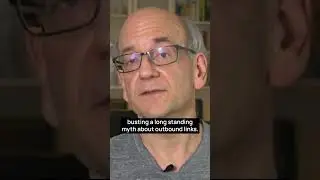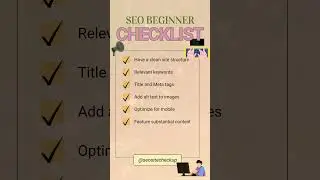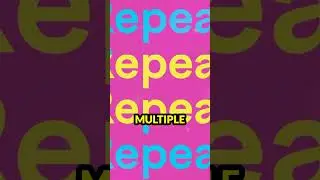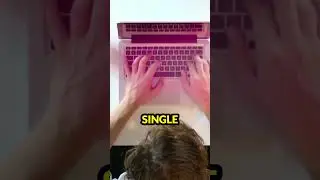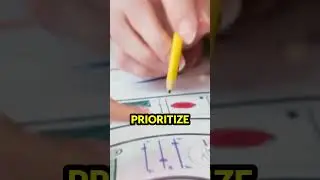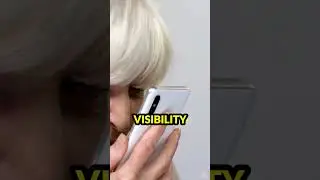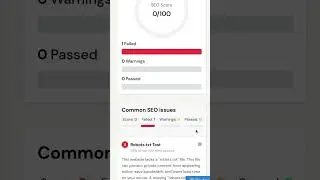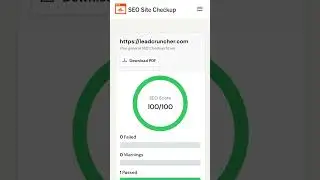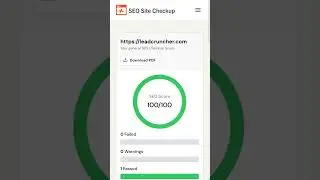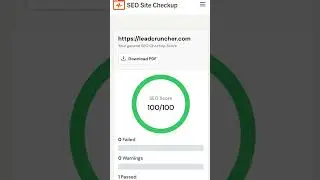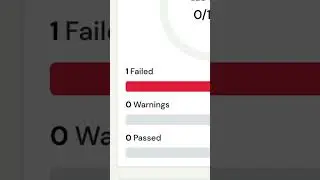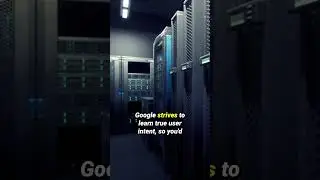How to Turn Your Server Signature Off
In this video, you’ll hear some of the following:
"In this video I'm going to show you how you can turn OFF your Server Signature. Your server signature contains important information like the the version of the server, operating system , what version of PHP you're using and so on.
In SeoCheckup, we can see failed task and it shows us our venerable data here when our server generates web pages and even error pages and this information is displayed in a website server header. If you are using the Ubuntu Debian or Linux Mint as your web server then you can find that apache config file here. Four of your web servers are on Fedora CentOS RHEL or Arch Linux then you can find that Apache can fig file here.
For wordpress there are few plugins out there than can handle that like WP htaccess control or we can also turn off this service signatures ourselfs by simply modifying htaccess file to find that file just login to your wordpress control panel then come to Seo tools file editor and here you should see your htaccess file.
Then hunt down the line expose_php = On and simply change it to off."
Hear more by watching the full video!
#ServerSignature #htaccess #seo