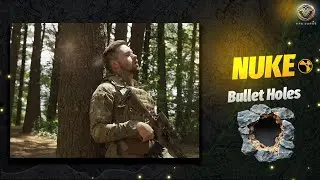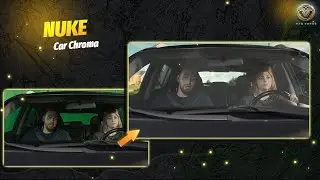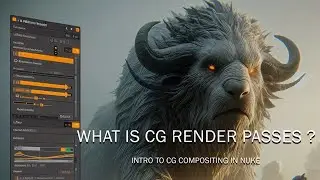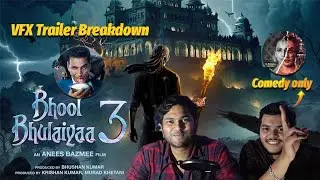Nuke VFX Tutorial : How to Composite Bullet holes | Full Complete Course |BY VFX FORGE
Assets used -https://drive.google.com/file/d/1nkin...
video - https://www.actionvfx.com/practice-fo...
Title: "Mastering Bullet Hole Compositing in VFX: A Step-by-Step Guide"
Introduction
Creating realistic bullet holes in VFX is a fundamental skill in the VFX industry. Whether you're working on action scenes, video games, or even horror films, adding realistic bullet holes can enhance the immersive quality of your work. In this tutorial, we’ll explore everything from setting up your composition, choosing the right textures, layering and blending techniques, lighting, shadowing, and adding small details like debris and smoke.
Section 1: Understanding Bullet Hole VFX
What Are Bullet Hole Effects in VFX?
Bullet hole effects in VFX refer to the simulated damage done by bullets in a scene. They are essential in action films, video games, and war-based simulations.
Common Uses of Bullet Hole Compositing
Action Sequences: Bullet holes in walls, glass, and metal surfaces add realism to intense gunfight scenes.
Video Games: Bullet holes in game environments increase realism and player immersion.
Simulation Training: Military training simulations use bullet holes to teach situational awareness.
Section 2: Key Steps for Compositing Bullet Holes
1. Choosing the Right Software for Bullet Hole Compositing
The best software for creating realistic bullet holes includes Adobe After Effects, Nuke, Blender, and Cinema 4D. Each has its strengths depending on the look you’re trying to achieve.
Adobe After Effects is ideal for quick effects and 2D compositing.
Nuke offers advanced compositing for film and TV.
Blender and Cinema 4D are perfect for 3D compositing and offer excellent control over camera angles, depth, and lighting.
2. Gathering and Importing Bullet Hole Textures
High-resolution bullet hole textures are essential. Look for textures with:
Realistic Detail: Cracks, entry marks, and burn marks add authenticity.
Variety: Bullet hole shapes vary; having a range to choose from will make the scene more believable.
Some recommended sources for bullet hole textures include Texture Haven, Pexels, Textures.com, and Adobe Stock.
Section 3: The Process of Compositing Bullet Holes
Step 1: Planning and Pre-Visualization
Before starting, consider the following:
Location of Bullet Holes: Position them realistically in relation to gunfire angle.
Surface Type: Bullet holes on concrete look different than those on glass or metal.
Step 2: Setting Up Layers and Tracking
Create multiple layers for your bullet hole effect, including:
Base Layer: This is where the bullet hole texture is placed.
Impact Layer: Adds depth and damage.
Dust and Debris Layer: For added realism.
Tracking the movement is also crucial for consistent placement, especially in a moving shot. Use software like Mocha Pro for precision.
Step 3: Blending and Integrating Bullet Holes into the Scene
To make the bullet holes look natural:
Use Blend Modes: "Multiply" and "Overlay" often work well for adding shadows and highlights.
Add Gaussian Blur: A slight blur will reduce harsh edges and make the bullet hole blend into the surface.
Section 4: Advanced Techniques for Bullet Hole Compositing
Adding Depth and Layers
Using parallax effects, bump maps, and displacement maps can add depth to the bullet hole, making it look like it penetrates the surface.
Creating Realistic Shadows and Highlights
To achieve a realistic shadow, create a shadow layer and position it according to the light source in your scene. Highlights can be created by adding a small white layer with a "Screen" blend mode, mimicking light reflection around the bullet hole.
Enhancing Realism with Particle Effects and Smoke
Adding particle effects like dust and tiny fragments can give life to the scene. Smoke trails or gunpowder residue can be added for shots that are fresh or in motion.
Section 5: Tips for Realistic Bullet Hole Compositing
Match the Texture with Surface: Concrete bullet holes should have rough, uneven edges, while glass should show shattering.
Use Color Correction: Match the bullet hole to the scene’s color grading to avoid a “pasted-on” look.
Add Ambient Occlusion: This technique can add depth and integrate the bullet hole into the surface.
Conclusion
Trending Hashtags for Social Media
#VFX #BulletHoleEffects #Compositing #VFXForge #VisualEffects #3DAnimation #AfterEffects #Cinema4D #VFXTutorial #FilmMakingTips #GameDesign #VFXLife #ActionMovies #VFXForBeginners #DigitalArt #SpecialEffects #CompositingBasics #RealisticVFX #FXDesign #3DArt