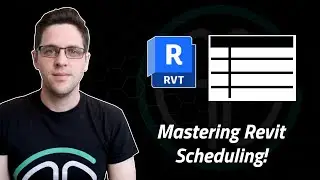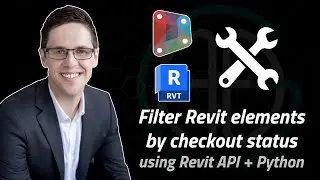Unhide all elements in View using Dynamo, Revit API and Python!
Today we unhide all those pesky hidden elements!
I hope you enjoy the session and learn something new! Feel free to comment any feedback/questions below, or follow my channel if you enjoyed this.
0:00 Intro
01:28 Sample model
02:21 Set up run modes
03:40 Boilerplate
05:50 Temporary view modes
07:29 Enable/disable view modes
10:55 Get hidden elements
14:35 Select or unhide elements
20:10 Testing script
22:00 Dynamo player
23:20 Outro
Learn more about Dynamo at;
https://primer.dynamobim.org/
Software used;
Autodesk Revit 2024: https://www.autodesk.com/products/rev...
Dynamo: https://dynamobim.org/
DaVinci Resolve: https://www.blackmagicdesign.com/au/p...
OBS: https://obsproject.com/
Hardware used;
Webcam: https://support.logitech.com/en_us/pr...
Laptop: https://www.msi.com/Workstation/WT75-...
Microphone: https://www.jbhifi.com.au/products/ro...
Audio interface: https://focusrite.com/en/usb-audio-in...
#revit #dynamo #bim
![[Overwatch] Overview Of New Map Coming Soon](https://images.videosashka.com/watch/PK9X0pkHsQ4)