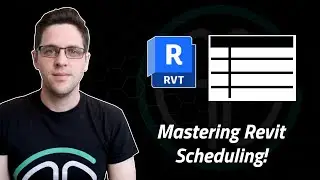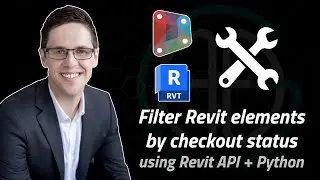Read Revit file versions using Python (without opening Revit)!
Sharing a pretty disjointed/funky workflow today that I came across and put a few things together for recently - checking Revit file versions using a Python IDE and no need for Revit itself!
0:00 What we will build
1:37 Setting up pyCharm, future and Tkinter
3:20 Scripting begins
3:53 File selection dialogue
8:28 Checking Revit file formats
14:44 Get file path formats
16:03 Isolate version number
18:54 Message to user
20:44 Setting up registry
24:50 Running the tool
25:44 Outro
References that helped me:
Jeremy's blog: https://thebuildingcoder.typepad.com/...
Sedtec: • Add Python script to right-click menu...
I hope you enjoy the session and learn something new! Feel free to comment any feedback/questions below, or follow my channel if you enjoyed this.
Software used;
DaVinci Resolve: https://www.blackmagicdesign.com/au/p...
OBS: https://obsproject.com/
pyCharm: https://www.jetbrains.com/pycharm/
Hardware used;
Webcam: https://support.logitech.com/en_us/pr...
Laptop: https://www.msi.com/Workstation/WT75-...
Microphone: https://www.jbhifi.com.au/products/ro...
Audio interface: https://focusrite.com/en/usb-audio-in...
#revit #python #bim