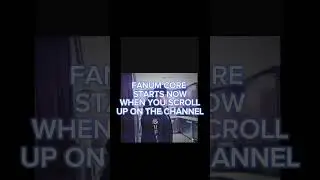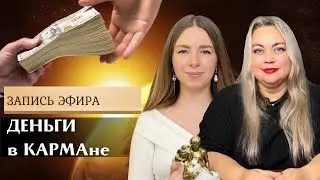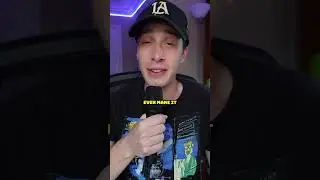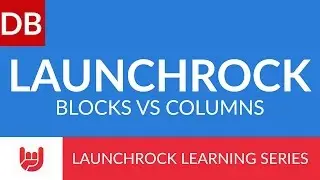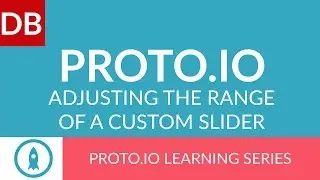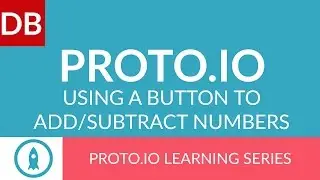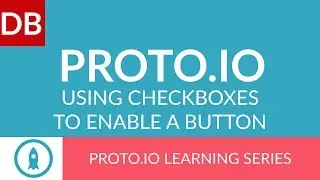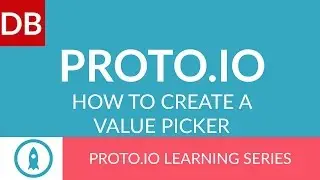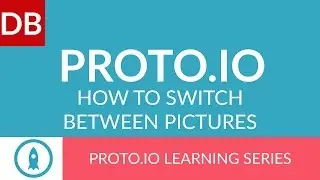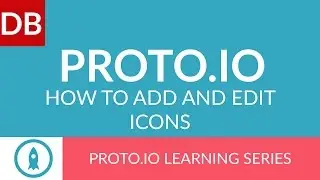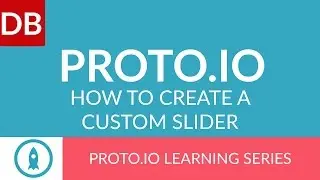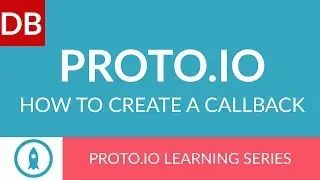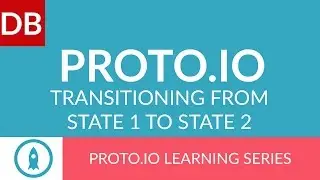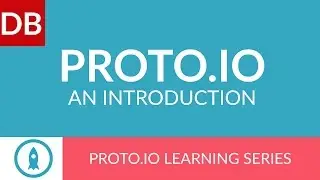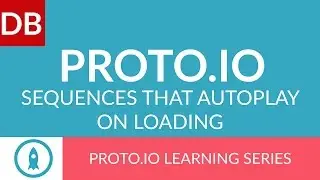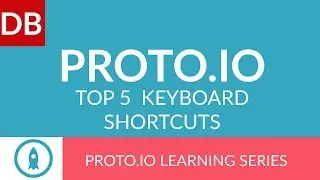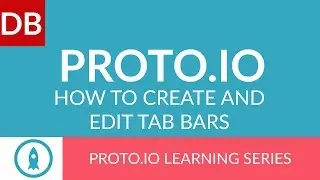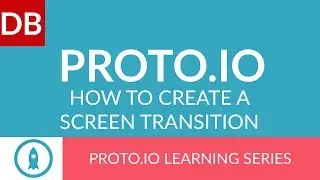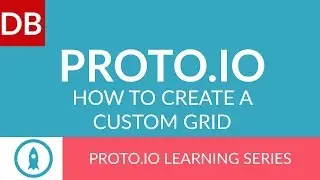How to Setup Conversion Goals | Instapage Landing Page Builder
Learn how to set-up conversion goals in Instapage. By doing this, you’ll be able to track and analyze the exact actions you want.
Discoverbusiness.us
How to Setup conversion goals in Instapage
Instapage offers three types of conversion goals that you can track: 1. clicks on individual links, 2. external tracking ( shopping carts, thank you pages), and 3. form submissions.
To set your goals up, click on settings and select the Conversion Goals icon.
From here, you choose to have Form submissions as a goal, links as a goal ( note that you can choose which links, if multiple exist on your page), and external conversion tracking.
When you select this option, Instapage automatically deselects the other 2 options, and only allows you to track this single option.
Once selected, copy the provided code and paste it into the body section of your target page ( it’s best to paste it right before the closing body tag.
If you need help with this, simply click on the “Read full details” link for more information.
For more tips, subscribe to discoverbusiness.us.
Website: https://www.discoverbusiness.us
Google +: https://plus.google.com/+Discoverbusi...
Facebook: / discoverbusiness
Twitter: / discoverbusines
Pinterest: / discoverbusines
instapage
tyson quick
Preditive Reach
BizzeBee
Real Econ