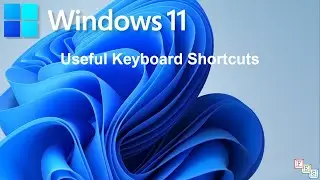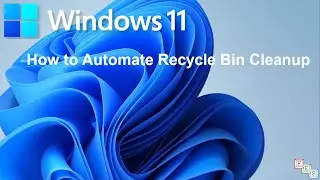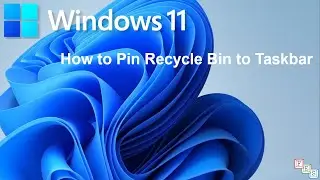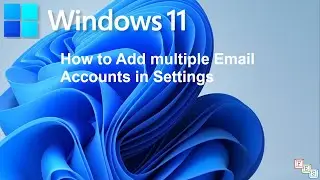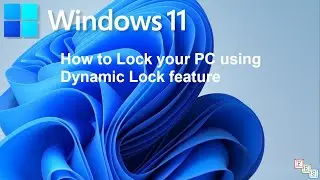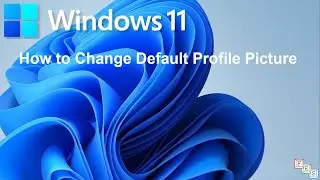How to color code emails using Conditional Formatting in Outlook - Office 365
You can color code emails based on some conditions like from whom you received the email or specific words in subject or body of the email. Outlook will automatically change the colors and fonts for incoming emails based on the conditions you set up. For example you can have the emails received from your manager appear in a specific color and font in message list. You need to use conditional formatting for color coding the emails.

![[FREE] SLIMESITO x BEEZYB TYPE BEAT 2022 -](https://images.videosashka.com/watch/1EoTITwenvE)