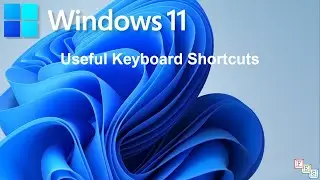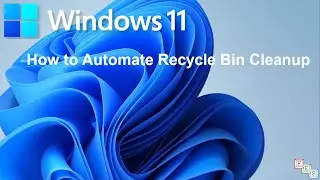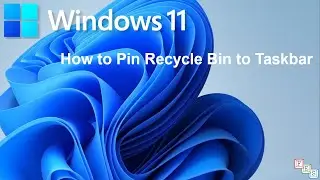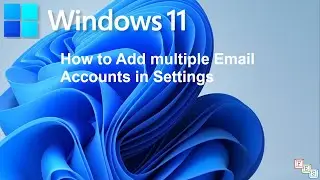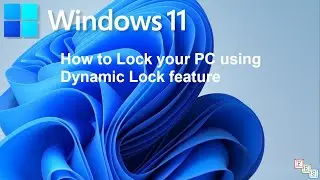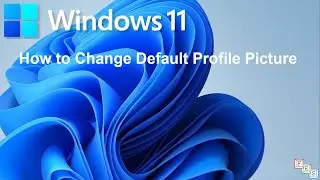Different ways to Empty Recycle Bin in Windows 11
Files and folders deleted from a windows computer will be sent to Recycle Bin. They will be kept there for a while unless Recycle Bin reaches it's limit or you empty the Recycle Bin. Over time the Recycle Bin accumulates a lot of files and takes up a lot of space. It's a good idea to empty Recycle Bin every few months. This video explains the following different ways you can empty Recycle Bin
1. Empty Recycle Bin from context menu
2. Empty Recycle Bin from Quick Access
3. Empty Recycle Bin from navigation pane
4. Empty Recycle Bin from File Explorer
5. Empty Recycle Bin from Settings App
6. Empty Recycle Bin using the Disk Cleanup utility
7. Empty Recycle Bin from Command Prompt
8. Empty Recycle Bin from Windows PowerShell
If you want to learn more about Windows 11 Recycle Bin please click on the link below
• Windows 11 Recycle Bin