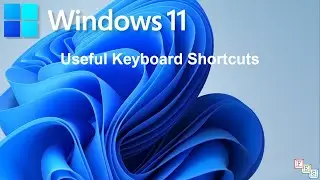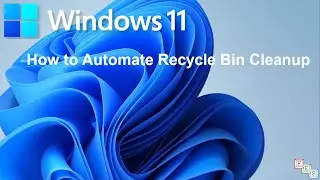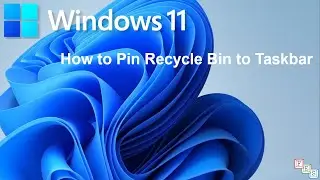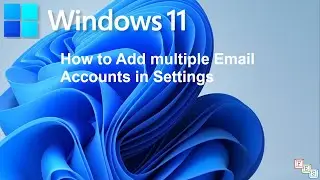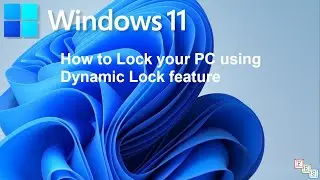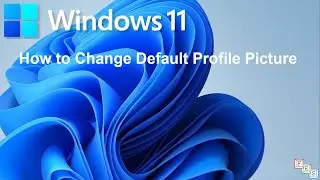How to Setup a Picture Password to Sign into Windows 11
Picture password is a feature in Windows 11 that allows you to create three different gestures on any image of your choice and use those gestures as your password. The gesture can be any combination of circles, straight lines and clicks or taps.

![[AMV] верно, я Кира..](https://images.videosashka.com/watch/8-3v0E_Axvw)