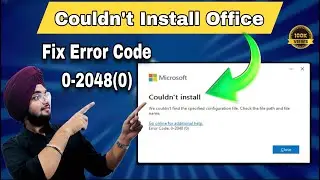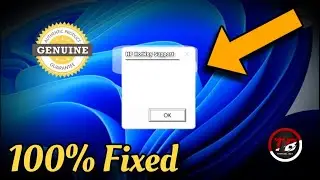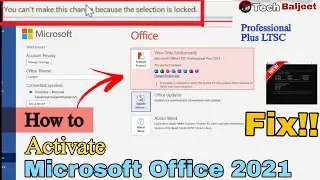Angular Material Drag and Drop Table Tutorial | Simplified Guide for Beginners
#AngularMaterial #DragAndDrop #AngularTutorial #WebDevelopment #MaterialUI #Frontend #TableComponent
In this video, I will walk you through the step-by-step process of creating a drag-and-drop table using Angular Material. This beginner-friendly tutorial simplifies the concepts and demonstrates how to implement this feature efficiently for your web projects.
🔧 Steps Covered:
Install and set up Angular Material in your project.
Create a responsive table using Angular Material components.
Add drag-and-drop functionality to the table rows.
Customize and enhance table behavior with sorting and styling.
Test and debug to ensure smooth functionality.
💡 Why Watch This Video?
Learn a practical application of Angular Material's drag-and-drop feature.
Ideal for beginners and experienced developers alike.
Boost productivity and interactivity in your Angular projects.
Concise and easy-to-follow guide.
🔗 Other Video Links:
MS Office Installation
🔗Install Office 2021: • Download Microsoft Office 2021: Downl...
🔗Install Office 2024: • Download and Activate Microsoft Offic...
Install Office 365 : • Download and Activate Microsoft Offic...
🔗Uninstall Microsoft Office: • How to Completely Uninstall Microsoft...
MS Office Fixes
🔗Fix Office Activation Issues: • How to Fix Product Activation Failed ...
🔗 Fix Error Code 0-2048(0): • How to Fix Microsoft Office Couldn't ...
🔗 Fix Error Code 0-2054(0): • Fix Microsoft Office Couldn't Install...
🎥 Related PlayList:
🔗Access Microsoft Playlist: • MS Office
🤝 Connect with Us:
YouTube: / @techbaljeet1300
Instagram: / techbaljeet1300
💡 Love this tutorial?
Support the channel by subscribing and hitting the bell icon for updates on future videos! Don’t forget to like and share this video with your fellow developers.
⚠ Disclaimer:
This video is for educational purposes only. All steps are compliant with Angular Material documentation. Ensure you are using a secure and compatible development environment.
Thank you for watching! Drop your questions or feedback in the comments below! 🙌