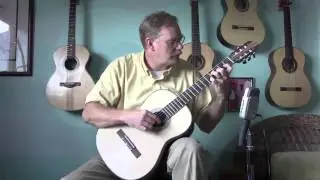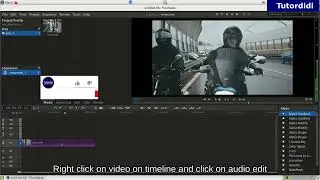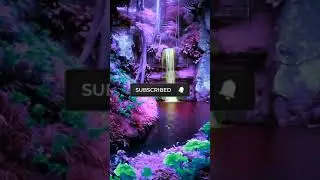Interface - Movavi Video Editor Plus 2020 #2
In this video we are going to see the interface of Movavi video editor
Watch all Movavi Plus tutorials here-
https://bit.ly/movavi_plus_tutorials
-------------------------------------------------------------------------------------------------------
🙏Subscribe Tutordidi for more easy video editing tutorials
❤️ Do "Share" this Video
👍 If you like the video please click on like button
❓ Have any question regarding this video put it in the comment
box.
***************************************
-------------------------------------------------------------
title bar -
On top we have title bar which contains name of application & name of current project.
On title bar on top right corner we have minimize, maximize and close buttons.
Menu bar
Then below title bar we got menu bar
Tabs
On left side we have different tabs each with specific purpose
Media files
filters
transitions
Titles
Stickers
Other tools
Preview Window
On the right side we have preview window
Timeline
At below we have timeline where we can add audio & video tracks.
Status bar
At bottom of the window we have status bar which shows the current status of our project.
Let's connect & help each other :-
Follow me on twitter - / tutordidi
-----------------------------------------------------------------------------------------------------------
Your comments are my inspiration :) so do comment what you like or don't like about my video(s)
and yes don't forget to give a thumb up if you like my video.
If you have any suggestion to improve my work do tell me.
Thanks for watching my video:)